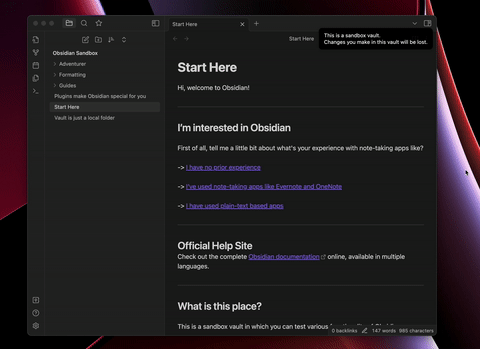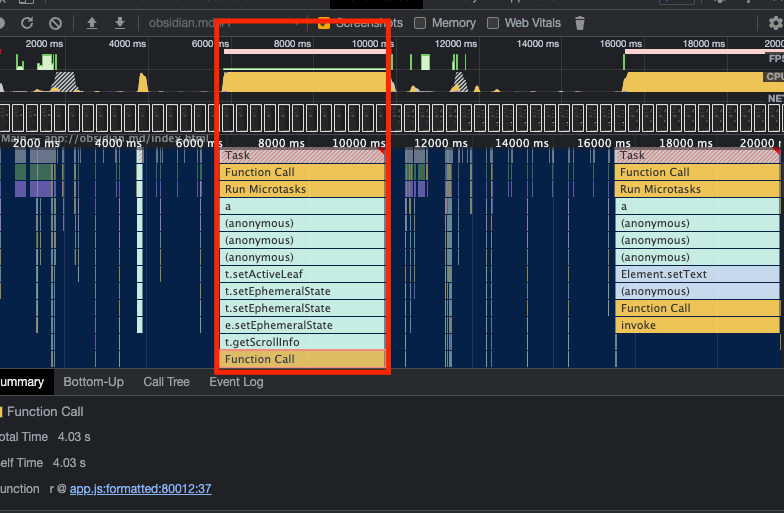Steps to reproduce
- Move focus away from Obsidian. (For example, click into another window, or your desktop)
- Move focus back to Obsidian.
Expected result
Obsidian is immediately responsive
Actual result
I observe a ~4-5 second freeze before Obsidian becomes responsive
Environment
- Operating system: macOS Monterey
- Debug info:
SYSTEM INFO:
Obsidian version: v1.0.3
Installer version: v0.15.6
Operating system: Darwin Kernel Version 21.5.0: Tue Apr 26 21:08:37 PDT 2022; root:xnu-8020.121.3~4/RELEASE_ARM64_T6000 21.5.0
Login status: not logged in
Insider build toggle: off
Live preview: on
Legacy editor: off
Base theme: dark
Community theme: none
Snippets enabled: 0
Restricted mode: on
RECOMMENDATIONS:
none
Additional information
Watching the macOS console while performing the reproduction steps, I see:
default 15:07:42.410279-0700 Obsidian [d <private>] <PKHost:0x14714b810> Completed discovery. Final # of matches: 4
default 15:07:42.411185-0700 Obsidian 4 plugins found
default 15:07:42.411242-0700 Obsidian [d <private>] <PKHost:0x14714b810> Beginning discovery for flags: 1024, point: (null)
default 15:07:43.437374-0700 Obsidian [d <private>] <PKHost:0x14714b810> Completed discovery. Final # of matches: 0
default 15:07:43.437431-0700 Obsidian Plugin <private> not enabled, skip it.
default 15:07:43.437621-0700 Obsidian Service with identifier com.apple.messages.ReplyExtension passes activation rule: 1
default 15:07:43.438829-0700 Obsidian Service with identifier com.apple.messages.ShareExtension passes activation rule: 1
default 15:07:43.440160-0700 Obsidian Service with identifier com.apple.Notes.SharingExtension passes activation rule: 1
default 15:07:43.440437-0700 Obsidian 3 compatible services found for attributes <private>
default 15:07:43.440448-0700 Obsidian Discovery done
default 15:07:43.440469-0700 Obsidian Discover extensions with attributes <private>
default 15:07:43.440500-0700 Obsidian [d <private>] <PKHost:0x14714b810> Beginning discovery for flags: 1024, point: com.apple.ui-services
default 15:07:44.442321-0700 Obsidian [d <private>] <PKHost:0x14714b810> Completed discovery. Final # of matches: 0
default 15:07:44.442466-0700 Obsidian 0 plugins found
default 15:07:44.442578-0700 Obsidian 0 compatible services found for attributes <private>
default 15:07:44.442641-0700 Obsidian Discovery done
default 15:07:44.442722-0700 Obsidian Discover extensions with attributes <private>
default 15:07:44.442857-0700 Obsidian [d <private>] <PKHost:0x14714b810> Beginning discovery for flags: 1024, point: com.apple.services
default 15:07:45.445210-0700 Obsidian [d <private>] <PKHost:0x14714b810> Completed discovery. Final # of matches: 0
default 15:07:45.445353-0700 Obsidian 0 plugins found
default 15:07:45.445461-0700 Obsidian 0 compatible services found for attributes <private>
default 15:07:45.445522-0700 Obsidian Discovery done
default 15:07:45.445832-0700 Obsidian Sorted services: <private>
default 15:07:45.445899-0700 Obsidian It took 4508 ms to get sharing services sync for mask <private>
default 15:07:45.486247-0700 spindump Obsidian [12227]: slow hid response: not sampling due to conditions 0x8002
This line seems suspect, and matches the approximate time of the freeze that I see
default 15:07:45.445899-0700 Obsidian It took 4508 ms to get sharing services sync for mask <private>