Once you’ve done the above, delete everything above this line.
Steps to reproduce
- Have sync enabled
- Create note on phone, in the synced vault.
- Open Obsidian on computer (ideally after a good chunk of time since step 2).
- Find your note, hover over it.
![]()
Did you follow the troubleshooting guide? [Y/N]
Y
Expected result
The “Created at” timestamp should be that of when the note was created, not when the underlying file on the machine was created. See stat output for the underlying file.
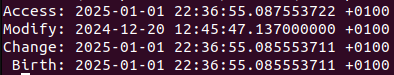
Actual result
The “Created at” timestamp shows when the underlying file was created, instead of when the note was created.
Environment
SYSTEM INFO:
Obsidian version: v1.7.7
Installer version: v1.7.6
Operating system: #49~22.04.1-Ubuntu SMP PREEMPT_DYNAMIC Wed Nov 6 17:42:15 UTC 2 6.8.0-49-generic
Login status: logged in
Language: en
Catalyst license: none
Insider build toggle: off
Live preview: on
Base theme: adapt to system
Community theme: none
Snippets enabled: 0
Restricted mode: on
RECOMMENDATIONS:
none