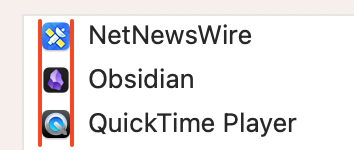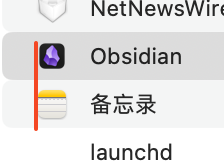Steps to reproduce
- Launch Obsidian
- Use the system hotkey ⌥⌘⎋ to open “Force Quit” window of macOS
- Compare the size of Obsidian’s app icon and other apps
or
- Launch Obsidian
- Launch Activity Monitor.app
- Compare the size of Obsidian’s app icon and the icons of other apps
Did you follow the troubleshooting guide? [Y/N]
YesExpected result
Obsidian to have the same sized icon with other apps in the two interfaces mentioned above.
Actual result
Obsidian has a slightly smaller icon compared to other apps in Force Quit interface and Activity Monitor.app
Environment
SYSTEM INFO:
Obsidian version: v1.3.5
Installer version: v1.3.5
Operating system: Darwin Kernel Version 22.5.0: Mon Apr 24 20:52:24 PDT 2023; root:xnu-8796.121.2~5/RELEASE_ARM64_T6000 22.5.0
Login status: not logged in
Insider build toggle: off
Live preview: on
Legacy editor: off
Base theme: adapt to system
Community theme: none
Snippets enabled: 0
Restricted mode: off
Plugins installed: 2
Plugins enabled: 2
1: LanguageTool Integration v0.3.3
2: Advanced Tables v0.18.1
Additional information