Steps to reproduce
Install and open app on Linux.
Expected result
I’d expect Obsidian app to have an icon in taskbar.
Actual result
Obsidian doesn’t have an icon in taskbar on Linux.
Environment
- Operating system: Linux, Ubuntu
- Using AppImage package
- Obsidian 1.0.3
this is an installation problem. moved to help
@WhiteNoise it isn’t installation problem.
Previously, another app that I use https://mingo.io/ had this same problem as well and after my report they fixed it. (also AppImage format)
You need to create your own obsidian.desktop file for it. I followed this link and made my own file and now my Obsidian has an icon and I can pin it to my taskbar in KDE.
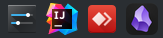
Link: .desktop - How to add AppImages to Taskbar and Applications list - Ask Ubuntu
My steps:
cd ~/.local/share/applications/
vi obsidian.desktop # new file
Pase this into this file and make sure the paths match yours:
[Desktop Entry]
Name=Obsidian
Exec=/home/YOUR-USER/YOUR-OBSIDIAN-APPIMAGE/Obsidian-1.5.3.appimage
Terminal=false
Type=Application
Icon=obsidian
StartupWMClass=obsidian
X-AppImage-Version=1.5.3
Comment=Obsidian
MimeType=x-scheme-handler/obsidian;
Categories=Office;
In the link above use the cool technique of using the mount command to see where the icons are. Basically, run the Obsidian appimage and in another terminal type mount. You will see a few mounts and one of them related to Obsidian (e.g. /tmp/.mount_ObsidiBcDCDp).
Go to that folder and you will see a .desktop file (just use mine above) and a user folder where all Obsidian icons are located.
Copy them into your ~/.local/share/icons as explained in the link above. In my case, I already had this folder created so I copied each icon size separately into the existing ones (e.g. 16x16 etc).
Good luck!
