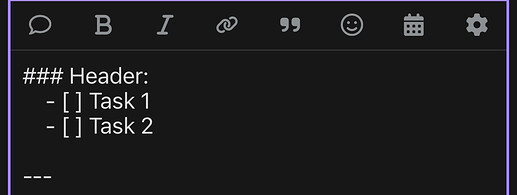Steps to reproduce
Did you follow the troubleshooting guide? [Y/N]
- Create a new note in Obsidian using the default theme, with no third-party plugins or CSS snippets enabled.
- Enter the following markdown content:
### Header: - [ ] Task 1 - [ ] Task 2
Expected result
The tasks under the header should render as interactive checklists with clickable checkboxes.
Actual result
The checklist syntax is rendered as plain text; the tasks are not shown as interactive checklists.
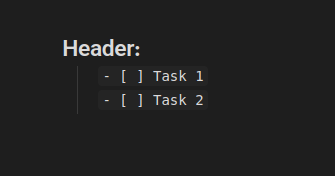
Environment
SYSTEM INFO:
Obsidian version: v1.8.4
Installer version: v1.6.7
Operating system: #15-Ubuntu SMP PREEMPT_DYNAMIC Fri Jan 10 23:48:25 UTC 2025 6.11.0-14-generic
Login status: not logged in
Language: en
Insider build toggle: off
Live preview: on
Base theme: adapt to system
Community theme: none
Snippets enabled: 0
Restricted mode: off
Plugins installed: 2
Plugins enabled: 1
1: Fontsource v1.0.0