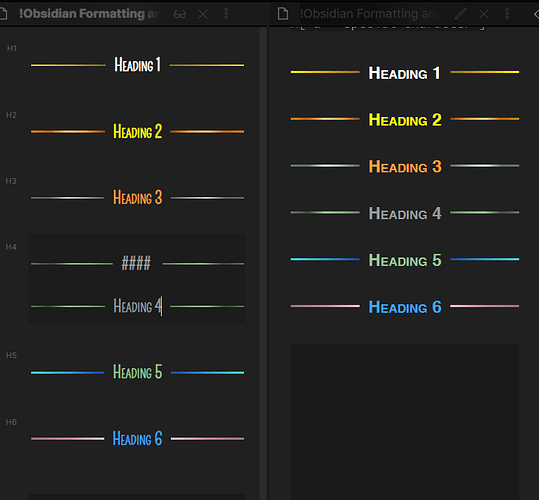Hi @Remco If you are comfortable with CSS there are a few snippets in the forums/github that make it how the Markdown markup gets hidden when your cursor leaves the line it is on. So you only see the MD markup on the current line the cursor is on. This will give you an almost WYSIWYG edit mode.
I have used them for awhile now and I almost never go into the reading mode anymore.
I forget which post exactly I got them from but a lot of them were on a github of snippets, I think it was this one GitHub - Dmytro-Shulha/obsidian-css-snippets: Most common appearance solutions for Obsidian. I am sure the 'Clutter remove" snippet was one of them but I am pretty sure there were a few I needed to add.
Here is what mine looks like with the markdown hidden. Note that the left is edit and the right is view. Also see the word Example in the left side has the asterisks around it because I have the cursor on that line:
The only real problem I have is the headings 1 to 6 get a bit messed up when you are on the line with them but once you go to a different line they snap back to normal. As you can see Heading 4 in this pic breaks into two lines because I have the cursor there.
ps ignore the colors I am still working on getting something I like.
Also I think maybe some of the css came from this post: Clutter free edit mode - Share & showcase - Obsidian Forum