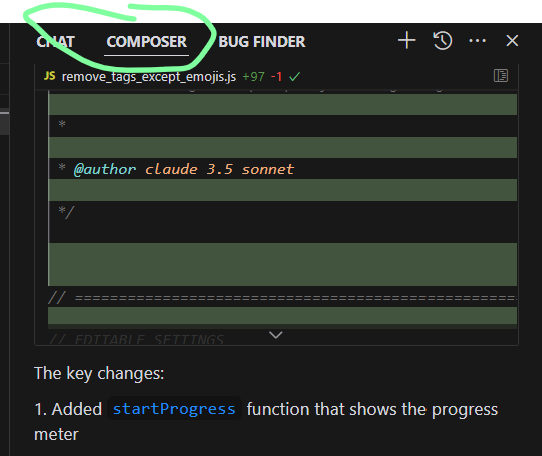First, search the help docs and this forum. Maybe your question has been answered! The debugging steps can help, too. Still stuck? Delete this line and proceed.
What I’m trying to do
Ask Chatgpt 4.0 plus to make dataview queries on my daily note using templater and periodic notes
ChatGTP is terrible because I have not been giving it sources of dataview information
Things I have tried
I am telling ChatGTP what I need and wasting my time. I am learning a lot, but so far not reaching my goals with ChatGTP
I see @johnmavrick has listed some dataview information which I think I should be giving to ChatGTP.
Dataview Assistant Prompt.md (3.7 KB)
Dataview Data Commands.md (2.8 KB)
Dataview Expressions.md (1.6 KB)
Dataview Functions.md (21.9 KB)
I am using a templater and periodic notes to build dynamic dates on a daily notes. So, dataviewjs is also used. I was trying to ask ChatGTP to use all dataviewjs, but that was not productive at all. So, I am building dataview queries to aggragate my daily notes for a weekly review. But I want to total some numbers on a table using the advanced Table plugin. Should I be giving ChatGTP other dataviewjs sites as well?
I am paying for ChatGTP plus. I learn several languages etc, so this extra cost is ok for me. But should I be using something like Canva for this coding?