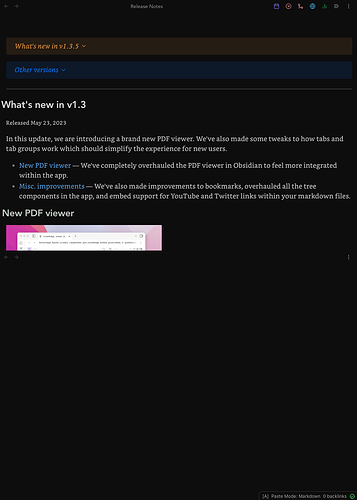Usually happens when first launching obsidian, and only for the first note. Other notes will render fine.
I can’t reliably reproduce it. It only happens ~20% of the time, so no I did not catch it happening on sandbox.
you need to disable them and restart Obsidian. I am gonna move this to help.
Also from the screenshot it looks like you have another (empty) tab in the bottom.
@james1294 Disable the Creases Plugin. The “empty” tab at the bottom is coming from that. It’s a bug.
2 Likes
Thank you! I think you might be right, I keep seeing “creases failed to load”
You can also disable the obsidian core plugin outline. Then you can use creases again.
Oh thanks! I just discovered “Quiet Outline” plugin and prefer it anyway.
(I tried using “Plugin Groups” to load creases on a delay, but that didnt solve the problem)
1 Like
system
September 1, 2023, 10:10pm
7
This topic was automatically closed 90 days after the last reply. New replies are no longer allowed.