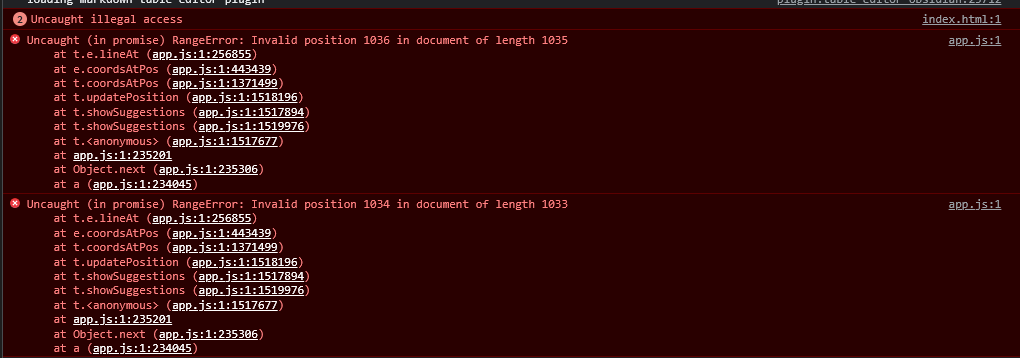I use Synology Drive to sync my Vault. But recently, sometimes the entire content of the note that is being edited disappears. An error message with the content (Uncaught illegal access) appears.
This is relatively rare when editing normal notes. When I edit drawings in Excalidraw, this happens much more often. The entire content of the drawing is gone and an error about incorrect loading of JSON appears.
If synchronization is disabled, these problems no longer occur.
Environment
- Operating system: Windows 11
- Debug info: SYSTEM INFO:
Obsidian version: v1.0.3
Installer version: v0.15.9
Operating system: Windows 10 Pro 10.0.22621
Login status: not logged in
Insider build toggle: off
Live preview: on
Legacy editor: off
Base theme: dark
Community theme: none
Snippets enabled: 1
Restricted mode: off
Plugins installed: 2
Plugins enabled: 2
1: Advanced Tables v0.18.0
2: Excalidraw v1.8.1