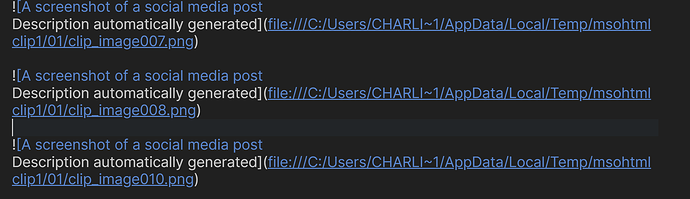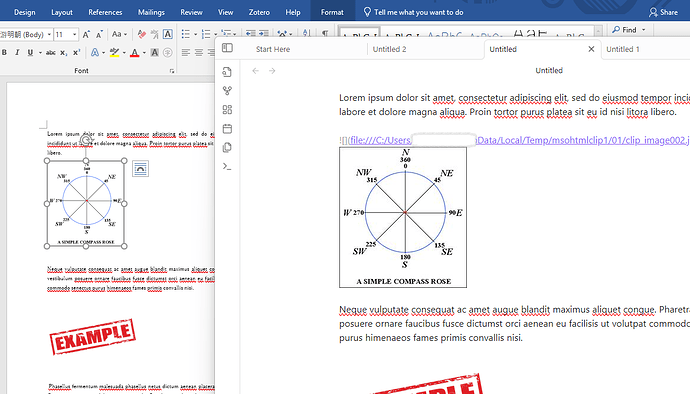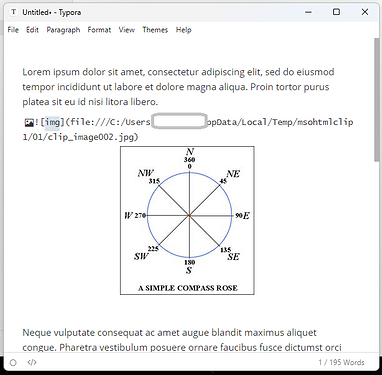i spent like 5 hours writing a note, and now all the images are gone? Instead, this is in it’s place. This is going to take forever to fix and makes me hesitant using obsidian. What in the world happened? I was copying the images EITHER from an outlook email, or from a word document (which had the contents of the outlook email copied into it
Do the files still exist in the specified location(s)? It looks like they were in a folder for temporary stuff, which sounds an unreliable place to store things.
Also if they are in a location controlled by a cloud service like OneDrive, the service may offload the files and leave placeholders, which Obsidian won’t be able to read.
Yeah I looks like they where in a temp location… I think this is where stuff is temporarily stored in windows from clipboard?
But who cares where they were? I am putting them in an obsidian note. Why aren’t they being saved/imported to my obsidian notes (where my attachments are)?
Isn’t this default functionality? Why/how did this happen…
Were you holding down Ctrl when dragging the images into Obsidian? Anything like that?
A simple drag & drop of images from most places will copy the image into your vault. Holding down Ctrl (windows) while dragging will create links like you have in your screenshot.
I haven’t tried dragging an image directly from Outlook or Word into Obsidian (that I can remember). I’ll try on my work PC tomorrow.
I think this is the case when you are dragging a single image. But when i have text highlighted + images, the behavior might be different?
From Word → Obsidian I can’t drag an image or any selected text that includes an image. I can drag & drop when only text is selected.
However, I can ctrl + c in Word with text and images selected and ctrl + v in an Obsidian note. The result:
I see the same temp links as in your screenshot.
Copy-pasting from Word → Typora, I see the same temp file:
So what is the conclusion you are trying to make? When you ctrl+C it pulls the images from your temp folder in windows — which will not last. What is the solution?
No conclusion. I had never tried a copy-paste or drag-drop of anything from Word to Obsidian before. Just sharing what happens on my end.
I’m still having this issue, guys. ANybody? I have a word document open, some screenshots within it. I copy → paste the entire word doc into a fresh obsidian note. Looks like all the images are linking back to a ‘temp’ folder on windows.
I even found an addin/plugin that’s supposed to “localize” images in your obsidian notes: GitHub - Sergei-Korneev/obsidian-local-images-plus: This repo is a reincarnation of obsidian-local-images plugin which main aim was downloading images in md notes to local storage. but when i run it on the said note page in obsidian it has nothing to change/localize…
No clue what to do this is such a basic functionality i keep thinking i’m going something insanely stupid? How is everybody not running into this issue…