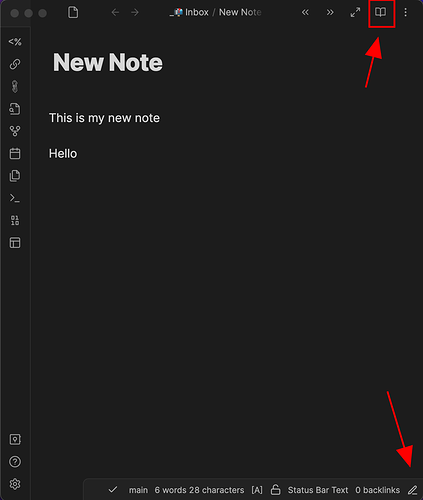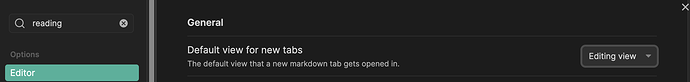Hi, are you new to using Obsidian and the Obsidian community? If so, welcome.
The “issue” you are describing sounds to me like edit/reading mode, which is a basic intended feature of Obsidian. When the note is “locked” for you, you can check these icons:
The one at the bottom (in the status bar) indicates what mode it is currently in - the pencil means editing mode, and the book means reading mode (where the note cannot be edited). You can click the icon at the top of the note to switch between these modes, or use the hotkey cmd + e. Reading mode is useful for when you want to reference notes and don’t want to accidentally make changes.
Another tip for you to make this behaviour more consistent is, go to Settings > Editor and change “Default view for new tabs” to “editing view”. That might be why sometimes you open a note and it cannot be edited, whilst sometimes you can.
I hope that this was helpful for what you were facing ![]()