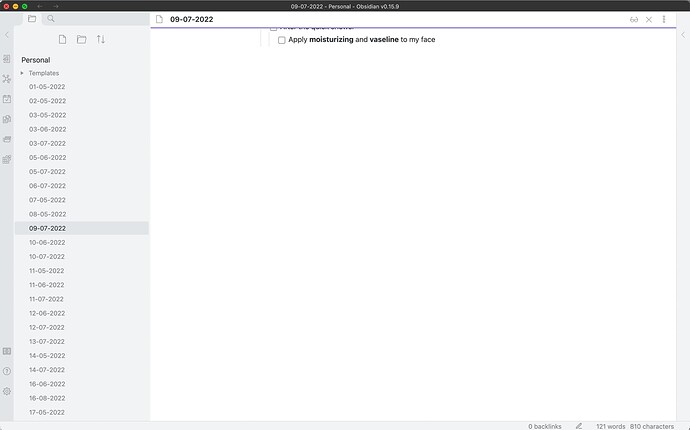Steps to reproduce
It is hard to reproduce. The situation is that I had obsidian set up in my MacBook, then I made a factory reset to the MacBook, and then reinstalled obsidian, and now all of the notes render like this:
The vault that I use is stored in ICloud. When I enter through my mobile, everything works fine.
Expected result
I expect the note height to fit the window’s height.
Actual result
The note height doesn’t fit the container’s height.
Environment
-
Operating system: macOS Monterey 12.6. In a M1 pro chip
-
Debug info:
SYSTEM INFO:
Obsidian version: v0.15.9
Installer version: v0.15.9
Operating system: Darwin Kernel Version 21.6.0: Mon Aug 22 20:19:52 PDT 2022; root:xnu-8020.140.49~2/RELEASE_ARM64_T6000 21.6.0
Login status: not logged in
Insider build toggle: off
Live preview: on
Legacy editor: off
Base theme: light
Community theme: none
Snippets enabled: 0
Restricted mode: off
Plugins installed: 3
Plugins enabled: 3
1: Kanban v1.2.40
2: Outliner v2.2.5
3: Excalidraw v1.7.20
RECOMMENDATIONS:
Community plugins: for bugs, please first try updating all your plugins to latest. If still not fixed, please try to make the issue happen in the Sandbox Vault or disable community plugins.
Additional information
Disabling community plugins solve the issue. But I use them a lot.