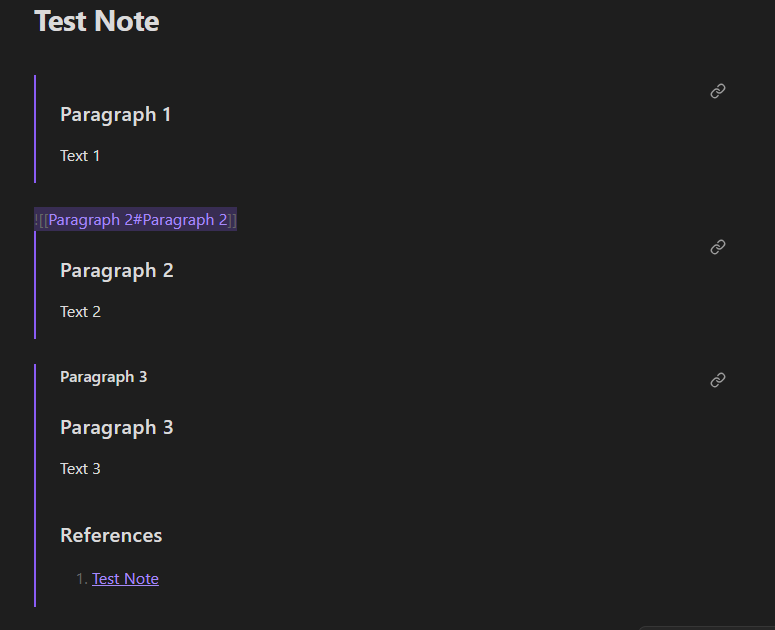Same problem here!
+1, I’m discovering how important it is for me to update links as my references grow. My workflow has currently been Quoteblock with Bold Text Title for a small definition > Heading for a section/larger definition > Entire Note, upgrading as I need.
My current workaround is to maintain block links if I upgrade a quoteblock to a heading, or possibly even to a note.
Obsidian not doing this is a bug imho.
What makes you say that?
Just as a user myself who just discovered this behavior, I think that it violates user expectations – after all, the “Rename this heading…” context menu option that appears right above the “Extract this heading…” option does update links. Why should one context menu option preserve links and the other break links?
+1 from me for this and related features discussed above. I find it difficult to use refactoring (or note composer’s extraction) without this. A lot of search/replace going on in BBEdit for me right now.
There is just no usecase for leaving broken links.
Obsidian supports the “extract heading” operation, performing this operation leaves back a lot of broken links. That’s incomplete work.
Programming IDEs like Pycharm support similar features for code and of course, if you move a method/class to a different module it tries to update all the imports. That’s one of the major reasons to use an IDE. Obsidian is sort of an IDE for notes…
That does not “justify” leaving links broken instead of them being updated.
Here is a workaroud:
Note link template:
###### {{new_note_title}}
!{{new_note_link}}
I use the smallest heading since it fits in everywhere and presumably there wont be any subheadings. Transclusion optional.
Probably doesnt work with content only extraction and ive only tested it with a heading, not a block.
It also only works if you dont add a prefix to the new note.
I was thinking if Note refactor added an option to exclude the prefix in {{new_note_title}}, you wouldnt even have to do that, but oh well. right now i just add the prefix manually.
[/quote]
I am struggling with this issue also. Looking for a way that links to headers will be updated if the header text changes. Fixing this would be a HUGE thing in my opinion!!
Linking is the very core of Obsidian. Fixing this is, in my opinion, one of the most important issues regarding this app.
Bumping this feature as one of the most important feature on Obsidian.
Without this feature, extracting a header into a note would introduce many broken link and manual work.
As the other recommends, a simple RegEx should be able to fix this, thus, it would be nice if this feature would be implemented as soon as possible.
Not sure if this is related to what’s being discussed, but I quite frequently start with an originating note, then extract each heading to new notes with Note Composer.
While that works really well, I would like it to automatically (or have an option to) append the #heading to the created link in the originating note.
I like to have the backlink in the Note Composer template, but without manual editing it makes the originating note quite messy, eg. it duplicates the heading in the note title. I also want to set the notes up so I can expand on them later down the line, without necessarily affecting the layout of the originating note.
In this screenshot, ‘Paragraph 3’ shows what displays if I don’t manually edit the link (‘Paragraph 2’ shows the manually edited link)
I’m also realising through this thread that further issues might occur if I edit the heading in the newly created note.
I believe there’s a feature request for that.
I’ve been using Obsidian for about a year and am still developing my workflow. I’ve recently realized a lot of my notes are too long and the headings should be their own notes. But as others have stated, extracting these headers into their own notes breaks any links I had to the headers within the vault. Now I have to painstakingly comb through the backlinks and fix any links by hand. Any updates on this?
You can somewhat reduce the pains taken by using the Global Search-Replace plugin (name may differ, definitely has “global”) or an external editor that do the same thing.
It seems there is a plugin for this called ‘better note composer’. Sadly it is only available through BRAT at the moment.
Add me to the list of people who would like to see links not break when you extract a heading that’s been linked to. There doesn’t seem to be any reason for it, just looks like a bug.
Thanks for letting us know of this plugin! Looks like a stopgap solution. Hope Obsidian can fix this bug soon… Have been waiting for so long
I’m all for this! It’s super annoying when links to blocks and headers don’t update after extracting notes. It just makes things messy and confusing, especially when I’m trying to keep everything organized. If this feature were added, it would really help me keep my notes in sync and make my life a whole lot easier!