Things I have tried
Is it possible to hide completed tasks from a view. At the moment when i complete a task, the new task is regenerated and the previous task is ticked as completed.
Is it possible to create a view that hides the completed tasks?
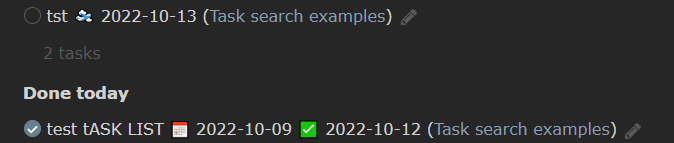
Is it possible to hide completed tasks from a view. At the moment when i complete a task, the new task is regenerated and the previous task is ticked as completed.
Is it possible to create a view that hides the completed tasks?
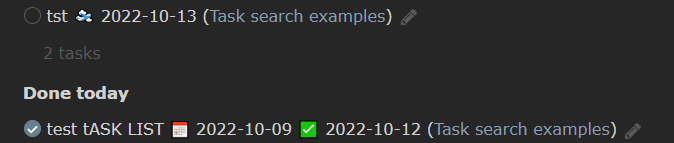
What do you mean by “a view”? Is this a Dataview query?
And a new task is regenerated? Are you using a plugin for this? If so, please mention what plugins you’re trying to use.
(Because yes, it’s possible. But it depends what you’re trying to do.)
Still new to this.
I am using Tasks ctrl T to open and enter the details.
I have dataview installed, but this is what i show the due today with
not done
due today
But on the file i enter the tasks, when a task is complete it regenerates and the completed task shows as ticked off as done. What I want is to set up a page where I can see my tasks, but not see the ones that have been completed or it will get messy with all the daily tasks completed.
So this is a sample task
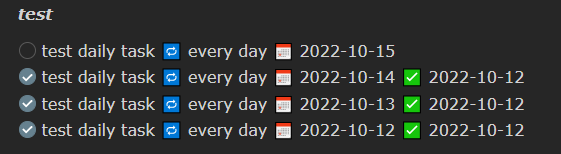
I dont want to see the ones with a tick, I dont mind if i need to set up a separate page with a filter to do this.
Any help much appreciated.
0 - Live preview is a horrible way to present and debug things. LP is a middle way between the real source and the render. LP as default is a recent thing. The source mode is the best way to present info to debug or explain any issue.
1 - one thing is the “real” tasks, i.e., tasks written in your notes (the raw format)
- [ ] this is a task
- [ ] this is another one
- [x] this is a completed task
2 - another thing is the list of tasks you get from any plugin (Tasks, dataview, etc.) - a render, not a real/raw tasks. with the plugin you can control what you see.
3 - don’t confuse both things. in raw format you can’t hide the completed tasks, unless you define any css to hide them in the render output (never in the source)… or using any special plugin that move the completed tasks to another note.
Thanks for the help
This topic was automatically closed 90 days after the last reply. New replies are no longer allowed.