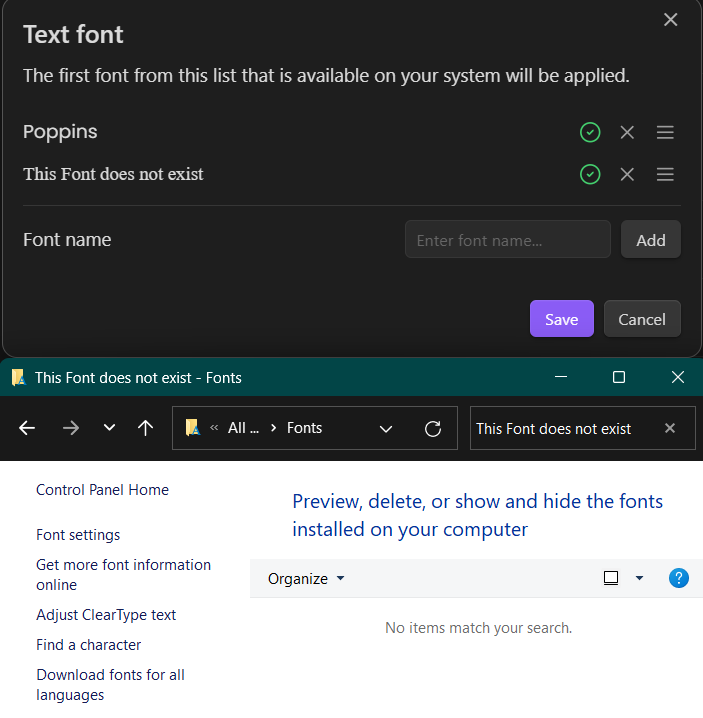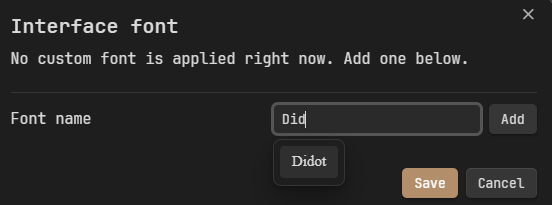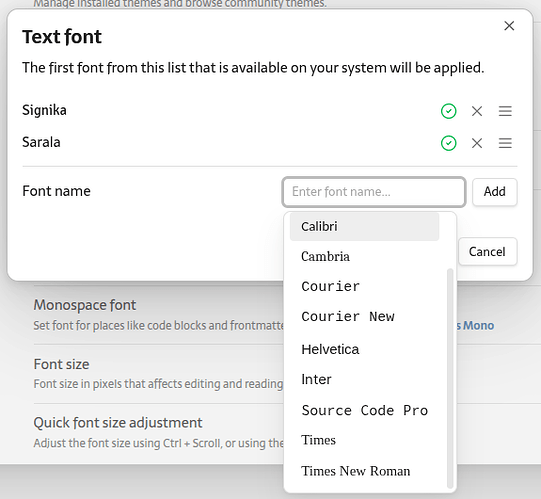Steps to reproduce
- Open Sandbox Vault
- Go to Appearance → Font → Text font, Interface Font or Monospace Font.
- Click Manage
- Enter random name for font that doesn’t exist
- Click Add
Did you follow the troubleshooting guide? [Y/N]
Y
Expected result
The font should be detected as not existent.
Actual result
Green icon says “This Font is detected on your system.”
Environment
SYSTEM INFO:
Obsidian version: v1.7.5
Installer version: v1.6.7
Operating system: Windows 11 Pro 10.0.22631
Login status: logged in
Language: en
Catalyst license: none
Insider build toggle: off
Live preview: on
Base theme: adapt to system
Community theme: none
Snippets enabled: 0
Restricted mode: off
Plugins installed: 0
Plugins enabled: 0
RECOMMENDATIONS:
none