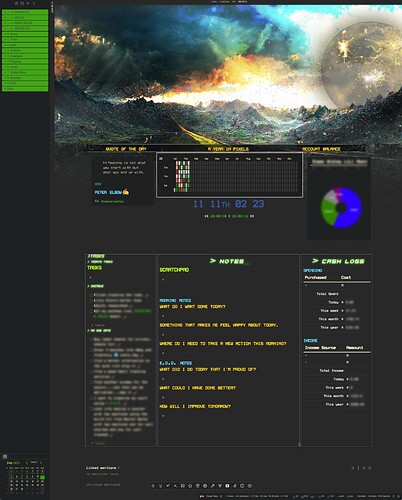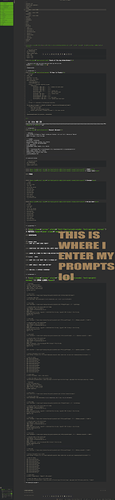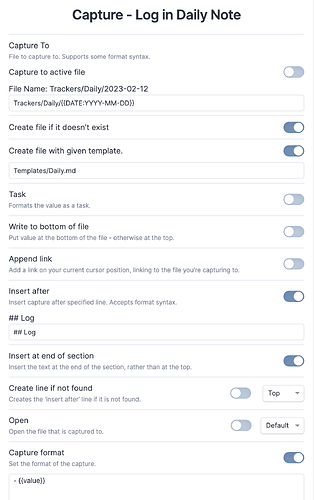What I’m trying to do
I like having my main Daily and Weekly nots look almost like a website lol, they have banners multiple columns etc. and due to this the layout in edit mode isn’t always the most convenient to navigate lol but i usually don’t mind or find a work around to get the areas i enter my daily/weekly notes to be close to the top of the file.
I had a thought that i would love actually to have a small text box (or heck even a pop up text area?) that i could enter my notes for my daily prompts.
Things I have tried
Since i have mostly only knowledge in HTML and a bit og java/javascript ATM this is where i started lol
<h3>access a TEXTAREA element</h3>
<textarea id="myTextarea"></textarea>
<p>Click the button to get the content of the text area.</p>
<button type="button" onclick="myFunction()">Try it</button>
<p id="demo"></p>
and sadly this is as far as i got because i gave up, thinking it wouldn’t be possible. but lately i have seen some people using the buttons plugin and some others, to edit their metadata/YAML and it got me thinking of this again wondering if it is possible. it gave me hope that someone may know where to point me to get this done lol. example of the notes in question and the mess that they are in edit mode.
(also thanks again for the help last timewith my spending/income tracker ![]()
My other notes are NOT like this lol which is why i don’t really mind it, but if i could have a way to not have to go into edit mode for my daily/weekly notes…that would be great ![]() Either a text box or pop up prompt where i can type would both work really. So is this possible? can someone point me in the right direction?
Either a text box or pop up prompt where i can type would both work really. So is this possible? can someone point me in the right direction?