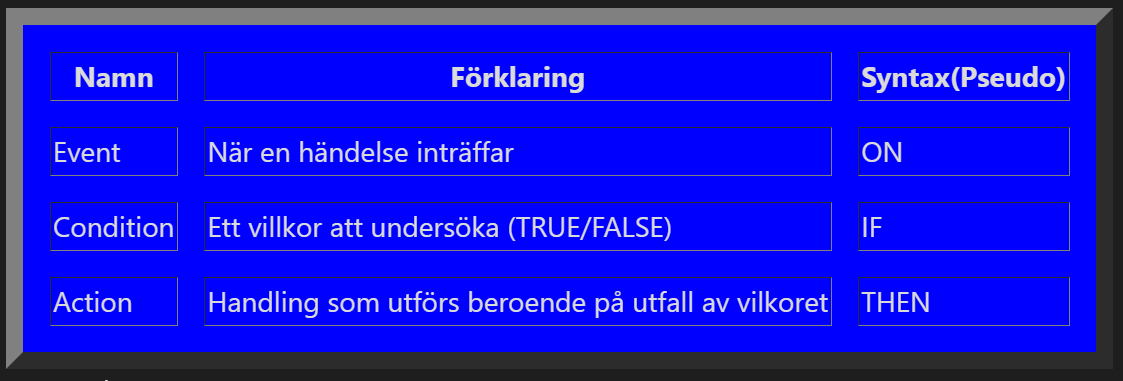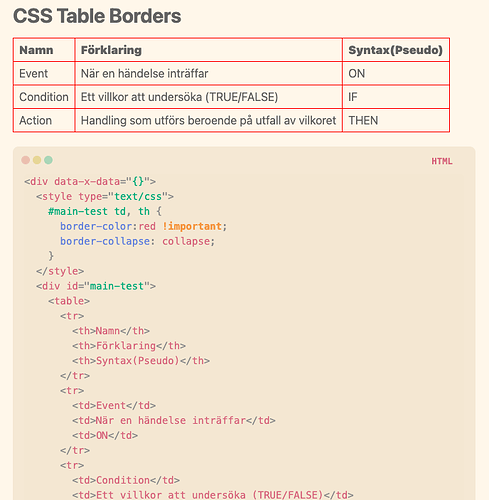Hey guys!
I’m trying to format HTML tables, but cannot understand why I cant change the border color…
Using this code:
<table border=10 bgcolor=blue bordercolor=red cellspacing=15>
<tr>
<th>Namn</th>
<th>Förklaring</th>
<th>Syntax(Pseudo)</th>
</tr>
<tr>
<td>Event</td>
<td>När en händelse inträffar</td>
<td>ON</td>
</tr>
<tr>
<td>Condition</td>
<td>Ett villkor att undersöka (TRUE/FALSE)</td>
<td>IF</td>
</tr>
<tr>
<td>Action</td>
<td>Handling som utförs beroende på utfall av vilkoret</td>
<td>THEN</td>
</tr>
</table>
Produces this result, with the standard coloring on borders:
Can anyone point out to me what I am doing wrong? I should really keep on studying, but got caught up with this instead ![]()
Things I have tried
bordercolor = red
bordercolor = "red"
bordercolor = #ffffff