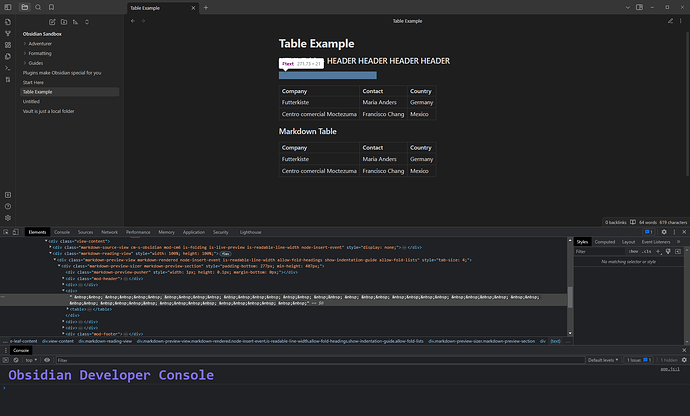Steps to reproduce
- Enter the following text
- Swap to reading mode
- Open the Developer Tools (
ctrl/cmd + shift + i) and inspect the div containing the HTML table
### HTML Table
<table>
<tr>
<th>Company</th>
<th >Contact</th>
<th>Country</th>
</tr>
<tr>
<td> Futterkiste</td>
<td>Maria Anders</td>
<td>Germany</td>
</tr>
<tr>
<td>Centro comercial Moctezuma</td>
<td>Francisco Chang</td>
<td>Mexico</td>
</tr>
</table>
Expected result
The table should be directly beneath the H3 header
Actual result
There is a line of non-breaking space characters inserted above the table.
They appear correlated to the layout of the table as the number changes based on the breakdown of the table
Header with 3 rows
Header with 2 rows
Environment
Reproduced in a sandbox vault on Obsidian 1.2.7
SYSTEM INFO:
Obsidian version: v1.2.7
Installer version: v1.2.7
Operating system: Windows 10 Education 10.0.19044
Login status: not logged in
Insider build toggle: off
Live preview: on
Legacy editor: off
Base theme: dark
Community theme: none
Snippets enabled: 0
Restricted mode: on
RECOMMENDATIONS:
none