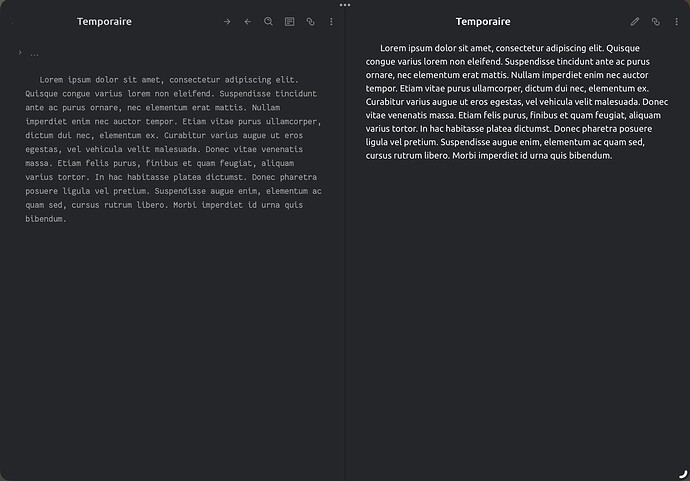Steps to reproduce
Type or copy/paste non-breaking space and type paragraph after that.
Note : Non-breaking space on Windows is alt+255 ; on Mac it is alt+space
Expected result
Tbh, I don’t know what to expect : code in reading mode? Normal text in live preview?
Normally non breaking space mustn’t turn Block into code
Actual result
In Live Preview, text turn into code, and get the class span.cm-hmd-indented-code.cm-inline-code. In the DOM you can notice the
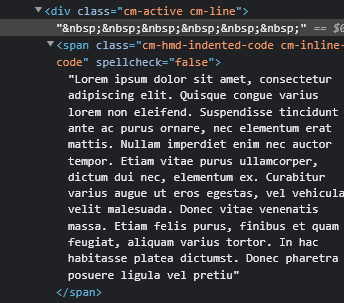
BUT, the text, in reading mode is normal with the good number of non-breaking space.
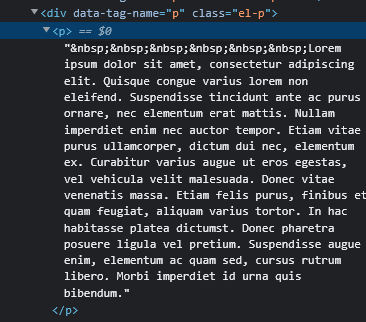
Environment
- Operating system: Windows 11
- Debug info:
SYSTEM INFO:
Obsidian version: v0.15.9
Installer version: v0.14.15
Operating system: Windows 10 Education 10.0.22622
Login status: logged in
Catalyst license: insider
Insider build toggle: on
Live preview: on
Legacy editor: off
Base theme: light
Community theme: BRAT-ceciliamay----obsidianmd-theme-primary
Snippets enabled: 38
Restricted mode: off
Plugins installed: 81
Plugins enabled: 74
1: Quick Explorer v0.1.38
2: Collapse All v1.5.2
3: QuickAdd v0.5.5
4: MetaEdit v1.7.2
5: Folder Focus Mode v0.9.5-0
6: Icon Shortcodes v0.9.6
7: Waypoint v1.3.0
8: Hider v1.1.1
9: Natural Language Dates v0.6.1
10: Clear Unused Images v1.0.6
11: Smart Typography v1.0.18
12: Dynamic Highlights v0.3.1
13: Banners v1.3.3
14: List Callouts v1.0.5
15: Icon Folder v1.3.31
16: File Hider v1.1.0
17: LanguageTool Integration v0.3.0
18: Auto Link Title v1.2.5
19: Homepage v2.2.1
20: Linter v1.3.7
21: Markdown Table Editor v0.3.1
22: Paste image rename v1.5.0
23: Admonition v9.0.3
24: Dataview v0.5.41
25: Metadata Menu v0.1.9
26: Advanced Tables v0.17.3
27: Simple Embeds v1.12.0
28: Tidy Footnotes v0.1.1
29: Link Favicons v1.7.4
30: Force note view mode v1.1.1
31: Commander v0.1.0
32: Dictionary v2.21.1
33: Supercharged Links v0.8.0
34: Footnote Shortcut v0.0.9
35: Style Settings v0.4.10
36: CodeMirror Options v0.9.5
37: Snippet Downloader v1.4.4
38: Obsidian Note Sharing v0.1.0
39: Settings Search v1.2.0
40: Table Generator v1.1.1
41: Format Hotkeys v0.1.7
42: Excalidraw v1.7.12
43: Folder Note Core v1.3.5
44: Smarter Markdown Hotkeys v1.16.2
45: Editor Syntax Highlight v0.1.3
46: Customizable Menu v2.2.0
47: AidenLx's Folder Note v0.16.4
48: Auto Card Link v1.1.1
49: Obsidian42 - BRAT v0.6.34
50: AidenLx's Folder Note - folderv component v1.0.0
51: Templater v1.12.0
52: Bartender v0.5.7
53: Github Publisher v3.15.0
54: Copy Image and URL context menu v1.3.6
55: No dupe leaves v0.0.5
56: DB Folder v2.1.2
57: Hotkey Helper v0.3.13
58: Markdown Attributes v1.1.1
59: MySnippets v1.2.1
60: Another Quick Switcher v5.4.1
61: Contextual Typography v2.2.4
62: Group Snippets v1.4.0
63: Hover Editor v0.11.4
64: Image Toolkit v1.3.1
65: Kanban v1.3.15
66: Metacopy v1.3.0
67: Sortable v0.2.6
68: Trim Whitespace v0.2.2
69: Better footnote v1.0.1
70: Copy as HTML v1.0.5
71: CM6 Attributees v0.0.5
72: Local File Interface v0.1.0
73: Meta Bind Plugin v0.2.0
74: Wrap with shortcuts v1.1.0
RECOMMENDATIONS:
Custom theme: for cosmetic issues, please first try updating your theme to latest. If still not fixed, please try to make the issue happen in the Sandbox Vault or disable community theme and snippets.
Community plugins: for bugs, please first try updating all your plugins to latest. If still not fixed, please try to make the issue happen in the Sandbox Vault or disable community plugins.
Additional information
- Using tabulation, code will get the code in the two mode (LP and reading mode). This bug only happened with non-breaking space.
- I can repro this behavior in the sandbox vault.
- it happend on IOS, ipados and windows