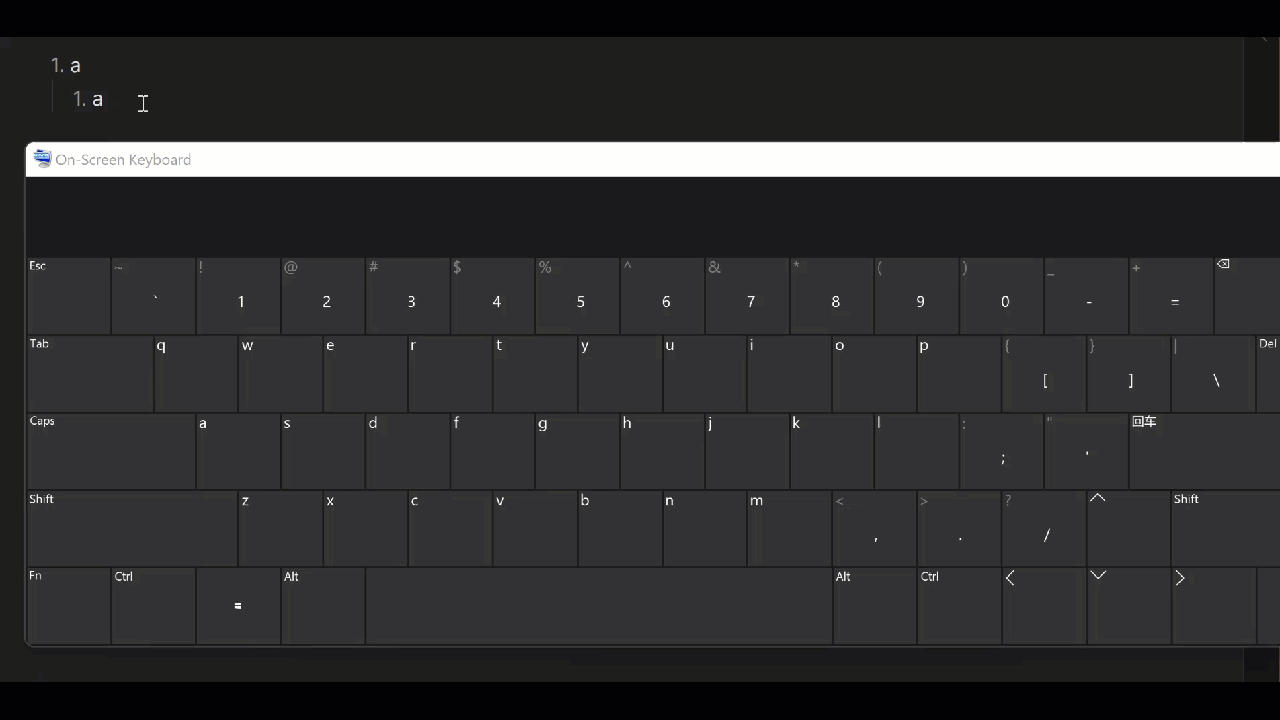Steps to reproduce
1. a
2. a
3. a
4. a
5. a
6. a
7. a
8. a
9. a
10. a
11. a
12. a
13. a
14. a
15. a
16. a
17. a
18. a
19. a
20. a
21. a
22. a
23. a
24. a
25. a
26. a
27. a
28. a
29. a
30. a
31. a
32. a
33. a
34. a
35. a
36. a
37. a
38. a
39. a
40. a
41. a
42. a
43. a
44. a
45. a
46. a
47. a
48. a
49. a
50. a
51. a
52. a
53. a
54. a
55. a
56. a
57. a
58. a
59. a
60. a
61. a
62. a
63. a
64. a
65. a
66. a
67. a
68. a
69. a
70. a
71. a
72. a
73. a
74. a
75. a
76. a
77. a
78. a
79. a
80. a
81. a
82. a
83. a
84. a
85. a
86. a
87. a
88. a
89. a
90. a
91. a
92. a
93. a
94. a
95. a
96. a
97. a
98. a
99. a
100. a
101. a
1. a
2. a
3. a
Expected result
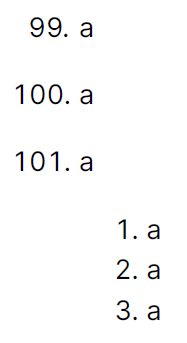
Actual result
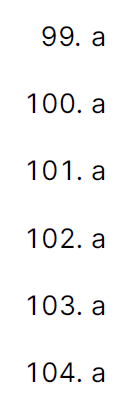
Additional information
Yes, this is a longstanding markdown issue. But the only workarounds are not possible to implement in current Obsidian editor.
Workaround 1: Use 1. on every line. This is impossible in Obsidian because 1. 1. 1. … will be automatically converted to 1. 2. 3. …
Workaround 2: Use 2 tabs for the nested items. This is simply impossible in current Obsidian editor.
Workaround 3: Use just enough amount of spaces instead of a single tab for indentation, adding an extra space to the nested items for any item over 9, 99, 999 etc. So for example,
- a
- a
has 3 spaces before the nested item and
- a
- a
has 5 spaces before the nested item.
However, currently when pressing tab for indentation, Obsidian editor does not support automatically adding just enough amount of spaces to reach the next indentation level. So this workaround is not supported in current editor.
I suggest Obsidian to support Workaround 3.
Environment
Obsidian 0.14.15
Win 10