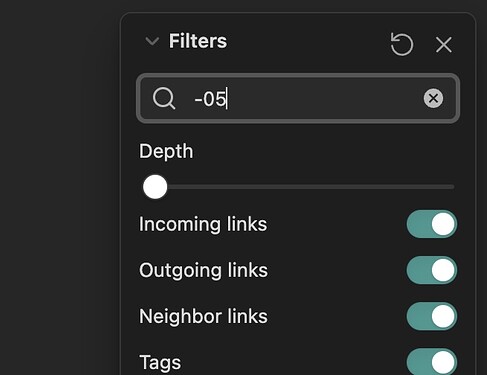Once you’ve done the above, delete everything above this line.
Steps to reproduce
I have a note named “(2022-05) xxx”, but it is not in the local graph view when I’m on a page that out-links to the note. The note is existed, and I am sure when I opened it, I could see all the out and in-links of this specific note in the local graph view. I tried the following:
- Create a blank note, insert the link of the note - not working
- Change title to “2022-05” - not working
- Change title to “(202205) xxx” - works
- Change title to “(2022_05) xxx” - not working
- Change title to “05” - not working
So what’s wrong with “05”??? ![]()
Expected result
I expect to name my note “(2022-05) xxx” and can still see the other notes link to it in the local graph view.
Actual result
Actual result is that I must change my title to make sure that “05” is not in the title, or not with “-” or “_” adjacent.
Environment
- Operating system: Windows 10 Home
- Debug info:
SYSTEM INFO:
Obsidian version: v1.1.9
Installer version: v1.1.9
Operating system: Windows 10 Home 10.0.19044
Login status: not logged in
Insider build toggle: off
Live preview: on
Legacy editor: off
Base theme: dark
Community theme: Minimal v6.2.0
Snippets enabled: 1
Restricted mode: off
Plugins installed: 3
Plugins enabled: 3
1: Icon Folder v1.5.1
2: Style Settings v0.4.12
3: Minimal Theme Settings v6.2.0
RECOMMENDATIONS:
Custom theme and snippets: for cosmetic issues, please first try updating your theme and disabling your snippets. If still not fixed, please try to make the issue happen in the Sandbox Vault or disable community theme and snippets.
Community plugins: for bugs, please first try updating all your plugins to latest. If still not fixed, please try to make the issue happen in the Sandbox Vault or disable community plugins.