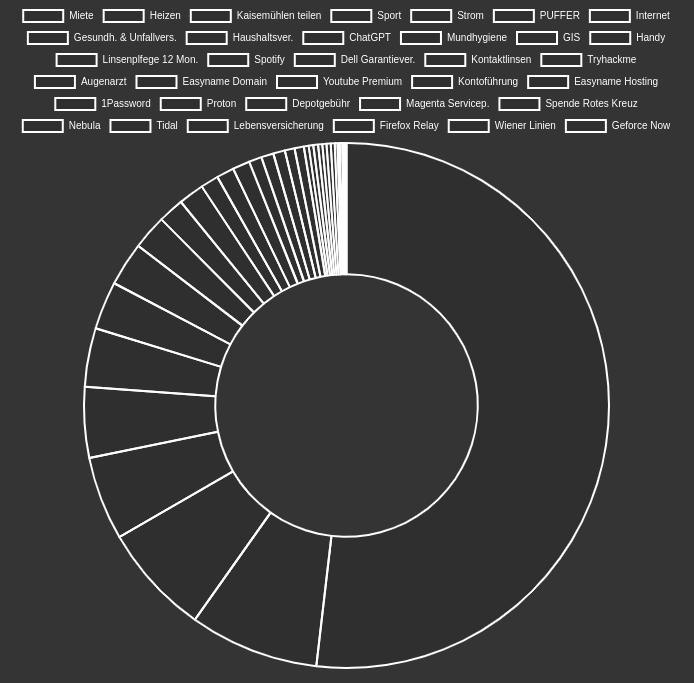What I’m trying to do
i try to get my monthly expenses as a pie chart. i successfully did that with the dataview integration of the obisidian charts plugin. but its only black/white
const labels = [];
const tagPages = dv.pages('#fixkosten');
const kosten =[];
tagPages.forEach(note => {
// add the name of the note
labels.push(note.file.name);
// add the word count for the note
kosten.push(note.Entspricht);
});
const chartData = {
type: 'doughnut',
data: {
labels: labels,
datasets: [{
data: kosten
}]
}
}
window.renderChart(chartData, this.container);
Things I have tried
- adding “labelColors: true,” anywhere in the const ChartData section but it has no effekt
- creating a chart without a dataview query prints out a colored chart