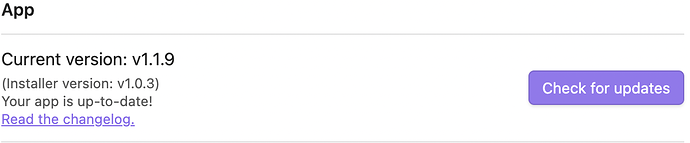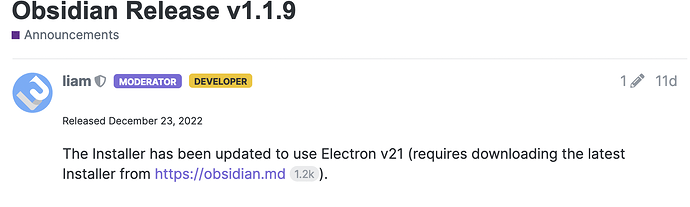I’m kind of overwhelmed at the moment. I was getting along writing some content in Obsidian but life knocked me off that for a few months. I come back, and there’s the whole issue of the new release that says I need a major installer update and they say in the note that I must manually download and reinstall Obsidian. That sounds like a fraught process…
I went to look at releases and that only confused me more - my existing version is v.1.1.9 in the app which I believe is a match to the latest release?!? My installer is 0.13.23. I saw some mention of a v21 for the installer… maybe that’s a part of the need.
Here’s my concern:
-
Will upgrading impact my content? Is there anything in the install process that might have me accidentally create a second install instead and how would I avoid that?
-
I don’t want (yet) to use Git or any service. Money and brain time are in short supply, partly because of illness. So what’s the best way to backup my existing work before I attempt this upgrade?
-
Is there a doc or link I haven’t found yet to describe in detail what the Installer will want me to do (what info I need to have at hand before I start)?
-
I’m no sure if this matters but I’m on Win 10 stuck for no clear reason at 1909 and a slightly corrupted version (I can’t run most system management stuff even trying as admin - I get error conditions indicating 0xc0000102 which indicates corruption but I’m unclear if it is hardware or gunked up updates from Windows). So I’m concerned if I try to install the new installer and it depend on ANYTHING from windows features that might not work, where will that leave me?
I do know this box needs wiped, maybe a new hard drive for a good measure, and a reinstall to get past Win 10 1909. But the data cleanout is… huge so it’ll take me some time. Would it be a good idea to stay at the current Obsidian level for now ad just copy the vault? (And do I just take the entire vault directory or more or less? anything from outside of that I need to get?)
Right now, my short term goals are to survive some outside world stuff while trying to offload all content from my ailing machine. I’m unsure if I should attempt the Obsidian installer update (and manual reinstall of Obsidian?) or just figure out how to save on an external drive all the key content (vault? other stuff?) and worry about a fresh install and content load from the external drive after I get Win 10 rebuilt from scratch clean?
Any advice and help appreciated. I’m an experienced software dev by trade, but illness has given me some brain fog times where I’m about as sharp as a bag of wet mice. Otherwise I wouldn’t have asked for the help but my burnt brain is suffering and help could get me past the bariers.
Thanks in advance.