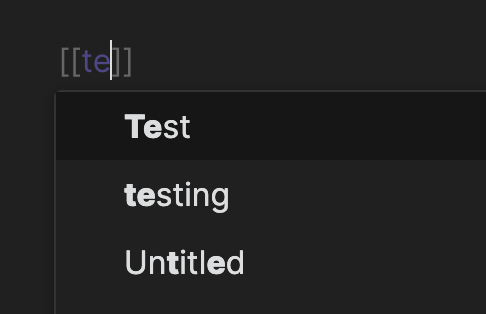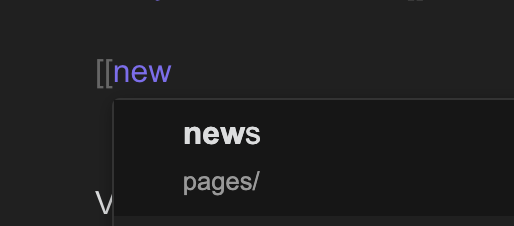Things I have tried
This is how it is showing: No closing “]]” and path pf page is also showing;
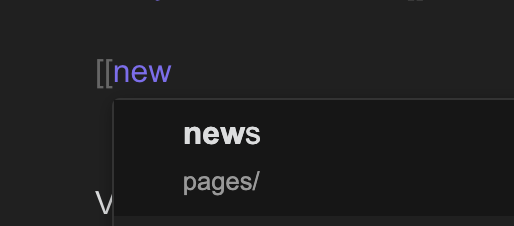
This is how I want to see: both [[ ]] and not path name under the note name;
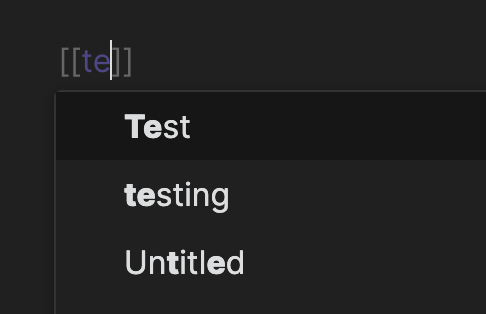
And also how “hide” the paths showing under the page name, in search field.
Options → Editor → Auto pair brackets
I think it’s not possible to hide the path information in the auto-completion window.
system
Closed
3
This topic was automatically closed 90 days after the last reply. New replies are no longer allowed.