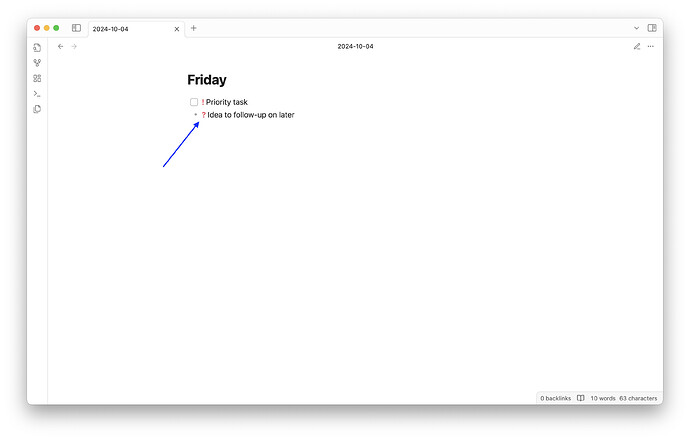Hey all ![]()
I’ve been playing around with Bullet Journaling (BuJo) in Obsidian and made a simple plugin to add support for BuJo specific bullets.
Features
Currently the plugin adds support for the following bullet types:
- [ ] incomplete task
- [x] completed task
- [-] irrelevant task
- [>] migrated task
- [<] scheduled task
- [o] event
When in Obsidian’s reading mode, the bullets will be displayed using the following icons:
Signifiers
This plugin also allows you to add signifiers to your bullets. Signifiers are added to the start of any bullet and are highlighted to help you quickly identify added context.
By default, the exclamation point ! and the question mark ? are supported as signifiers. You can update these and/or add your own signifiers by updating the plugin settings.
Right-click Menu
You can right-click on any of the supported bullet types to open a context menu that will allow you to change the bullet type.
Commands and Hotkeys
This plugin also provides Obsidian commands and hotkeys to change the bullet type of the current line.
Next steps
For the next feature, I was thinking about adding a custom query language similar to what’s offered by Dataview, but specifically for searching over BuJo bullets.
However, I’m more curious in what other features you all would be interested in seeing!