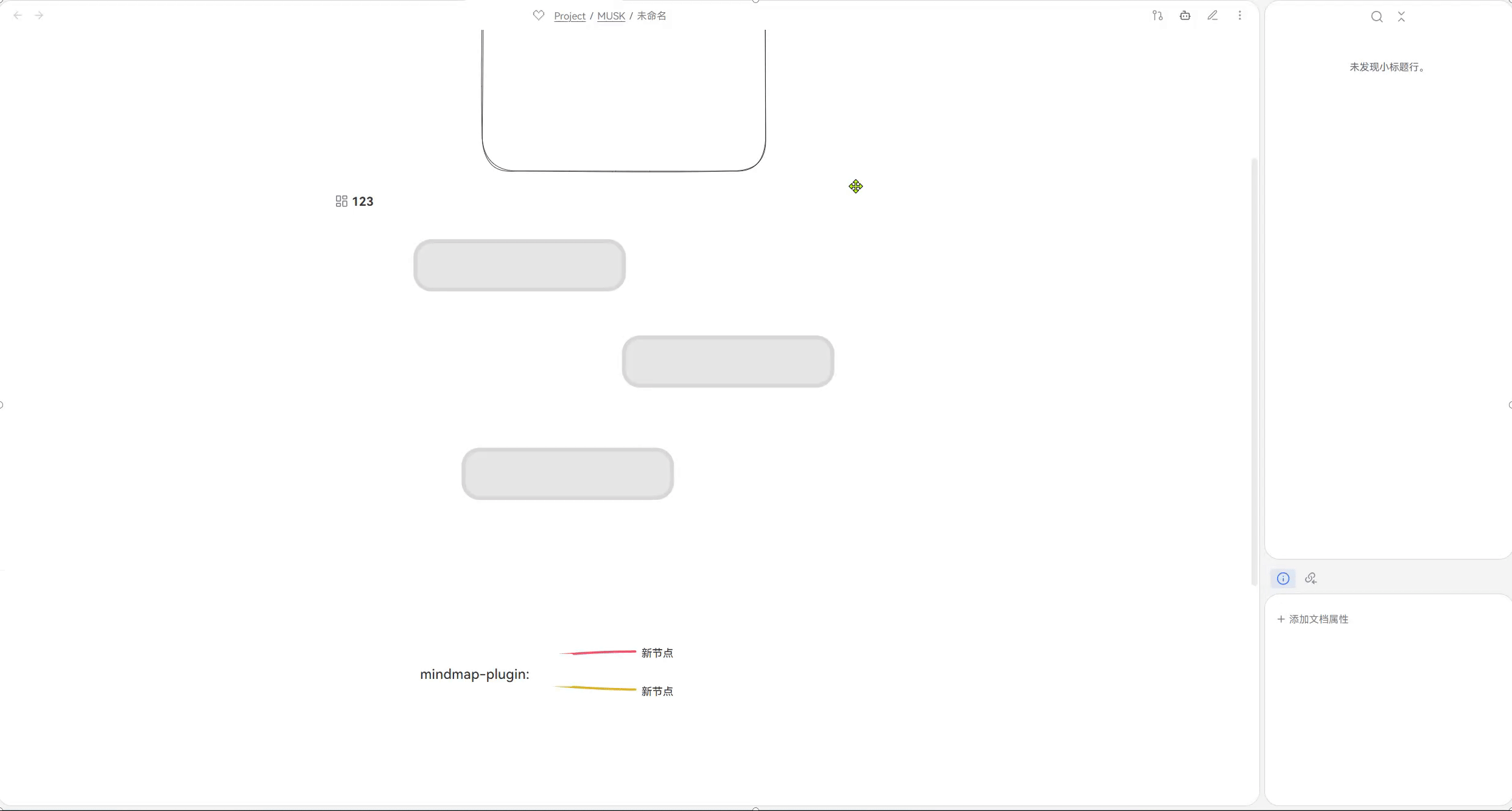Plugin Recommendation: Obsidian Modal Opener
If you’re looking for an easy way to manage and display tab content within Obsidian, I highly recommend trying my plugin—Obsidian Modal Opener. This plugin is designed specifically for Obsidian users, allowing you to quickly duplicate the current tab and embed it in a pop-up modal window, giving you a more flexible experience when editing and viewing your notes.
Key Features
-
Quick Navigation to Specified Links or Files via Modal
With customizable commands, you can swiftly open a specific webpage or file directly in a modal window, avoiding complex steps and significantly improving your productivity.
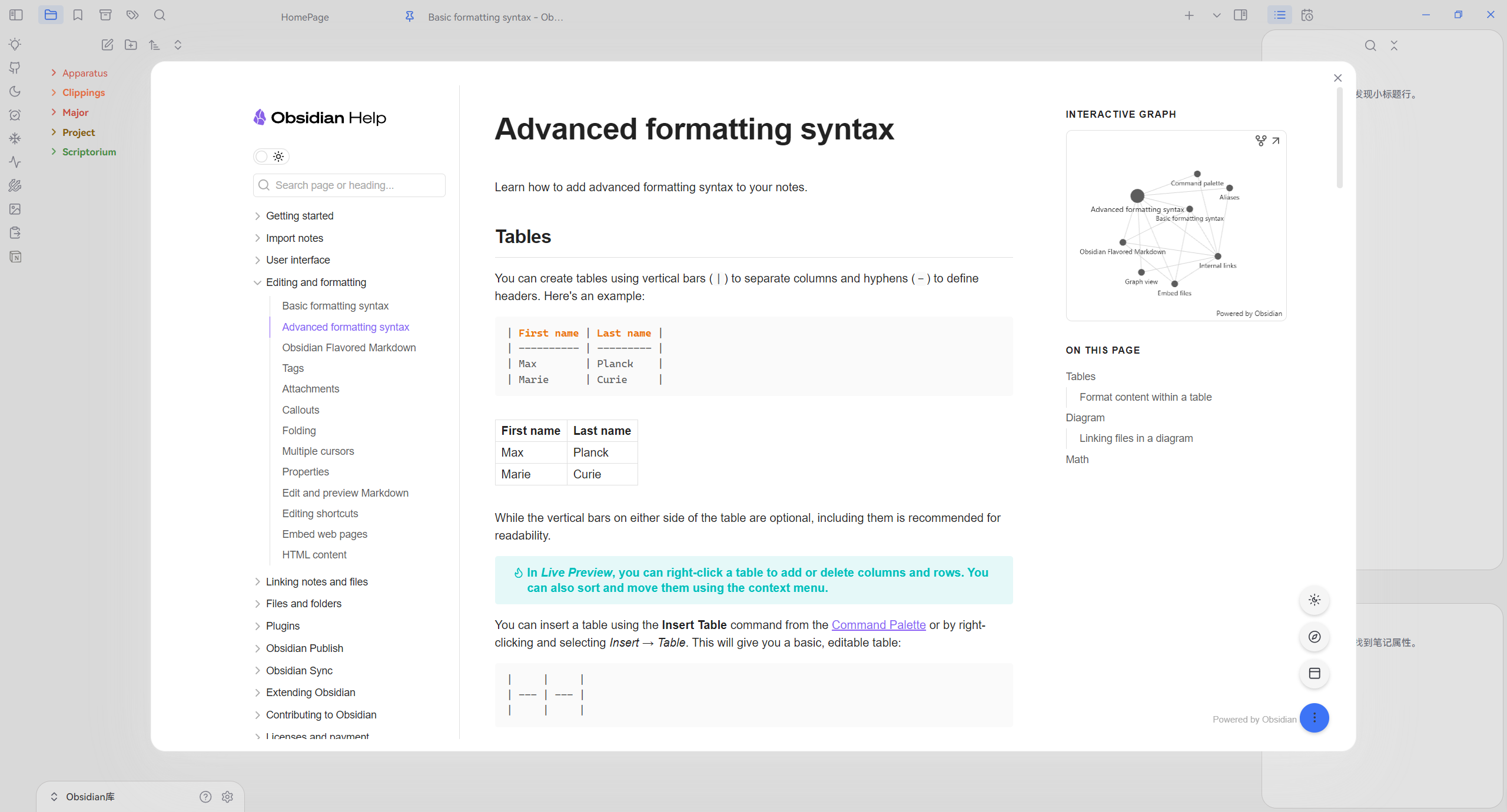
-
View and Edit Content in a Modal Window
The modal window allows you to view the tab’s content without cluttering your main interface. You can still edit and modify notes within the modal, helping you stay focused on your tasks.
-
Create and Edit Files in the Modal
You can create a new file directly in the modal window and start editing it right away, minimizing the need to switch windows. This is especially useful for users who need to quickly jot down ideas while multitasking.
-
 How to use
How to use
-
Reading mode
- Drag and drop
- Right click menu
alt+ Left mouse button
-
Edit mode
- Right click menu
alt+ Left mouse button
Use Cases
- Quick Preview and Light Editing
When you need to quickly reference multiple notes for writing or research, this plugin allows you to easily preview or make light edits in the modal window and swiftly return to your main note. - Insert excalidraw and Various Files for Supporting Your Main Note
If you need to enrich your main note with additional content, you can use the plugin to insert excalidraw, diagrams, and various file types in a modal window to provide supplemental information without breaking your workflow. - Keeping Your Workspace Tidy
If you don’t like having too many tabs open in the main window, this plugin helps you handle tasks in a pop-up modal while keeping the main interface clean and organized.
Installation Steps
- Download the plugin from Community: Obsidian Modal Opener.
- Download the plugin from GitHub: Obsidian Modal Opener.
- Enjoy a more streamlined tab management and file creation experience!
Whether you’re a note-taking pro or just starting to build your knowledge base, Obsidian Modal Opener can significantly enhance your workflow. Give it a try today!