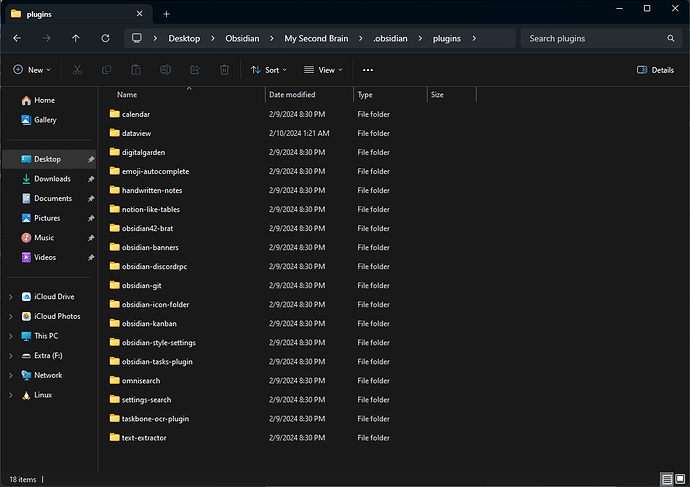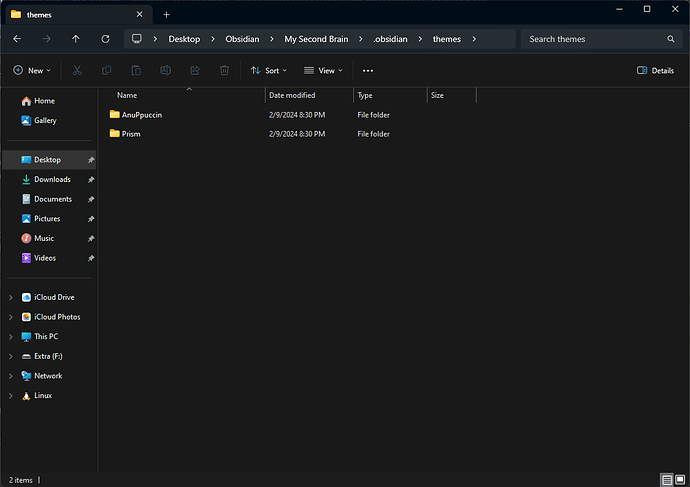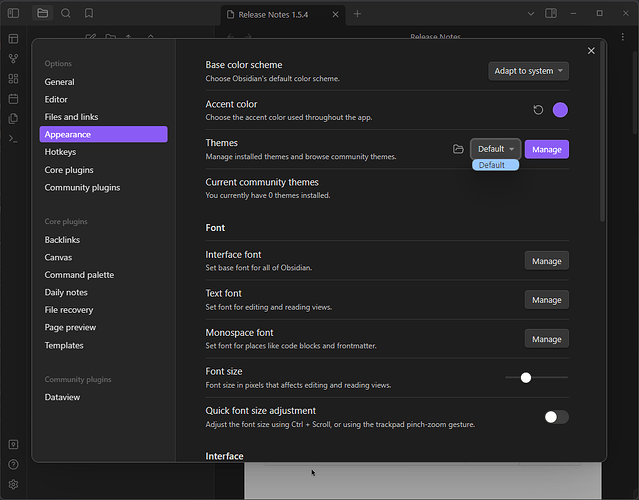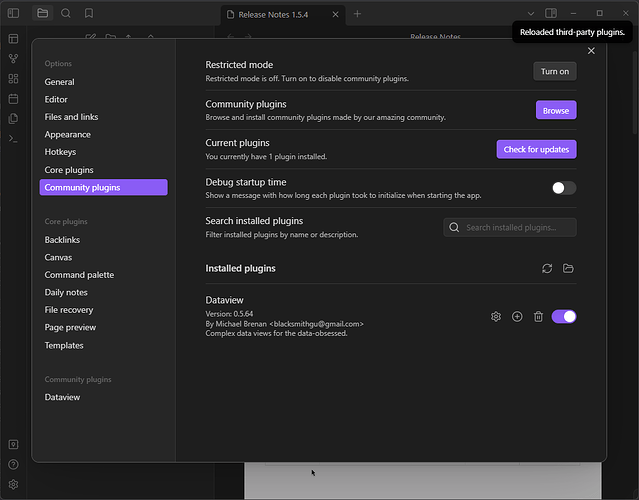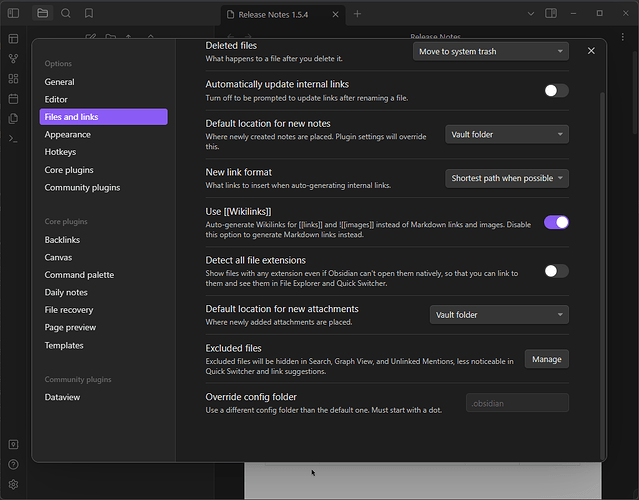New installation of Obsidian doesn’t have plugins and themes coming up? Even after reboot of PC.
Rebooted my PC and plugins and themes are not there. Only 1 plugin dataview that I installed manually.
SYSTEM INFO:
Obsidian version: v1.5.4
Installer version: v1.5.3
Operating system: Windows 10 Home 10.0.22631
Login status: logged in
Catalyst license: supporter
Insider build toggle: on
Live preview: on
Base theme: adapt to system
Community theme: none
Snippets enabled: 0
Restricted mode: off
Plugins installed: 1
Plugins enabled: 1
1: Dataview v0.5.64
RECOMMENDATIONS:
Community plugins: for bugs, please first try updating all your plugins to latest. If still not fixed, please try to make the issue happen in the Sandbox Vault or disable community plugins.
I’m on Windows 11. New install cause I moved it from my HDD to my SSD. Happened before when I reinstalled Obsidian in the past. I don’t understand why they are not showing up.
Anyone have any ideas? So annoying setting everything up from scratch.