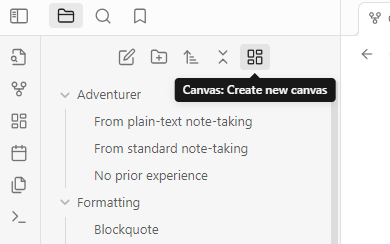Feels like there’s a missing menu item in the ‘Files’ menu on the left-hand side.
Currently, you can create a new note, sort, collapse, and even create a new folder from this menu. However, if you want to create a new canvas, you’ll need to look elsewhere.
Managing plugins is another area that could use some attention. There are two different menus for managing plugins: one lists active plugins while the other lists installed plugins. They function similarly but with some limitations for the active plugins menu.
Use Case or Problem
Adding a ‘create new canvas’ button in the same place where you can create a new note or folder would improve UI consistency. For plugin management, having one unified system that handles everything would streamline the process.
Proposed Solution
Include a ‘create new canvas’ button alongside existing options like creating notes and folders. For the plugins, consolidating these into a single list would be beneficial—perhaps by making active plugins stand out or grouping them together.
Current Workaround (Optional)
Although there are multiple ways to create a new canvas—such as using the ribbon (which may be hidden), opening the command palette with ‘/’, or pressing a key combo—the process lacks consistency. The Commander plugin might help add a button there, but I haven’t tested that theory yet.
As for plugins, ignoring the active plugins list and working solely within the installed plugins list can be an option. However, it’s cumbersome to click on an active plugin only to realize you need to switch lists to manage it properly as far is disabling them or uninstalling.
Inspiration
The inconsistency in these minor UI elements can be frustrating. Adding a ‘create new canvas’ button in the Files menu and consolidating plugin management into one streamlined list would greatly enhance usability.
Thank you for considering these suggestions and for any time spent addressing these minor yet impactful UI issues.