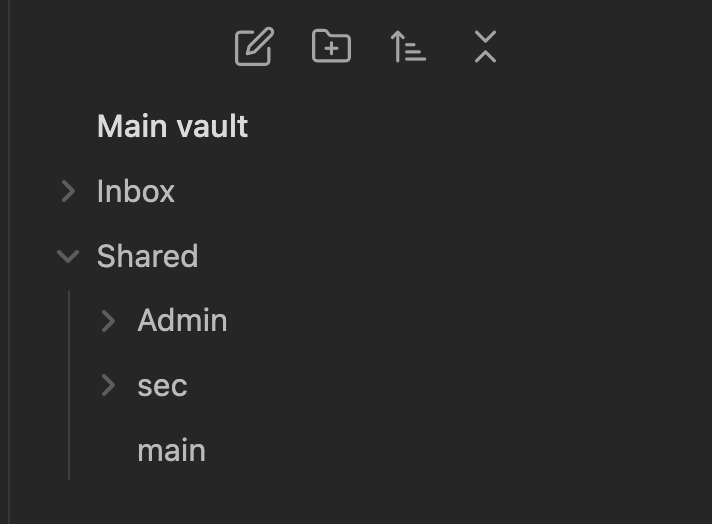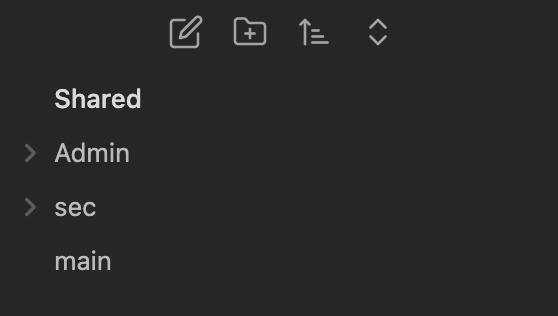What I’m trying to do
I want to create nested vaults on my iPad (which I can do without any problem on the desktop (Mac), as shown in the image below), but it seems like Obsidian mobile only allows vault root folders located directly under the Obsidian folder.
Is there any workaround?
More background
Why do I want nested vaults?
I’m trying to set up Obsidian for team collaboration.
Each team member has their own vault with Shared/ subfolder within it.
This Shared folder is set up as a “sub-vault”, and we install the Self-hosted LiveSync plugin in this sub-vault to sync it across all members. (Personally, I’m willing to pay for Obsidian Sync, but it’s still hard to force all members to do that too, so LiveSync is a great option here.)
This works pretty nicely so far as long as we only use desktops.
But once we try to sync our main vaults (i.e. the one containing Shared as a subfolder) between desktop and mobile, we stick.
(To clarify, here are two streams of syncing: one for team collaboration, and another for personal sync of each member)
Why?
Whether I use the Obsidian Git plugin or LiveSync (or Obsidian Sync) for syncing the main vault between my desktop & mobile, I have to exclude the Shared folder to avoid conflicts with LiveSync working inside Shared.
This means we cannot see the Shared folder on mobile, because it is excluded from sync.
To be able to see the Shared folder on mobile, we have to create Shared folder again (under the mobile vault root) and set it up as a sub-vault, just like we did on the desktop. But the problem is Obsidian mobile seems not to allow it.
Things I have tried
Possible solutions and why they doesn’t solve the issue:
- Include
Sharedin the main vault synchronization - This may cause conflict with LiveSync working in the sub-vault. - Place the main vault in iCloud, and then make
Sharedsubfolder in it, and open as a new vault on desktop:Shareddoesn’t appear in the vault list on mobile. Plus, LiveSync warns that we should not place our vaults in iCloud when using LiveSync. - Stop using nested vaults. Install LiveSync inside the main vault, and exclude any files/folder other than
Sharedfrom sync. Then use Obsidian Git for syncing the main vault withSharedexcluded.: Probably works, but we can’t use LiveSync for files outsideShared, which is pretty restrictive.