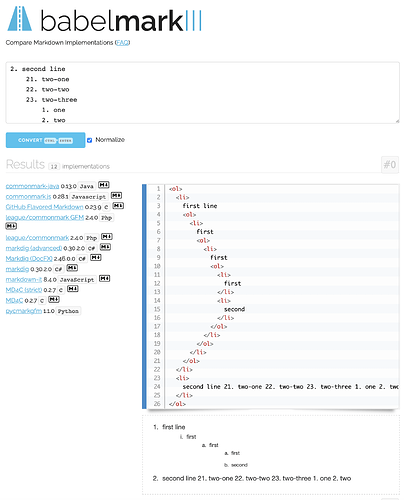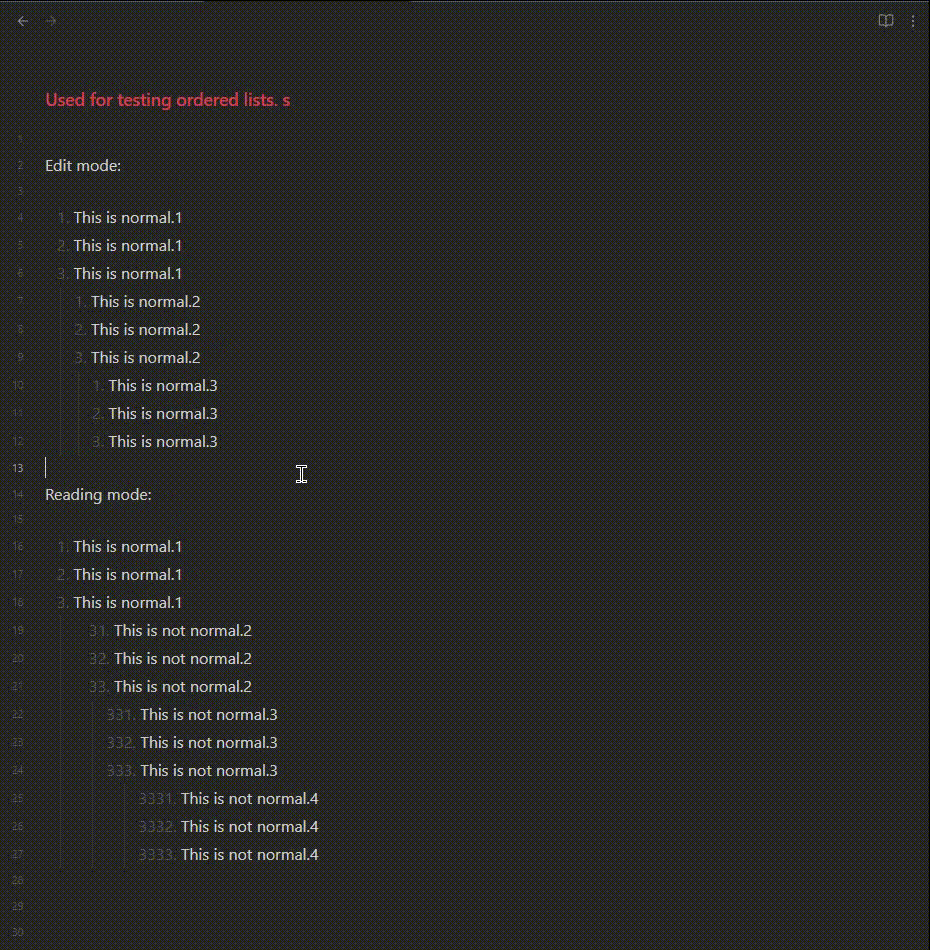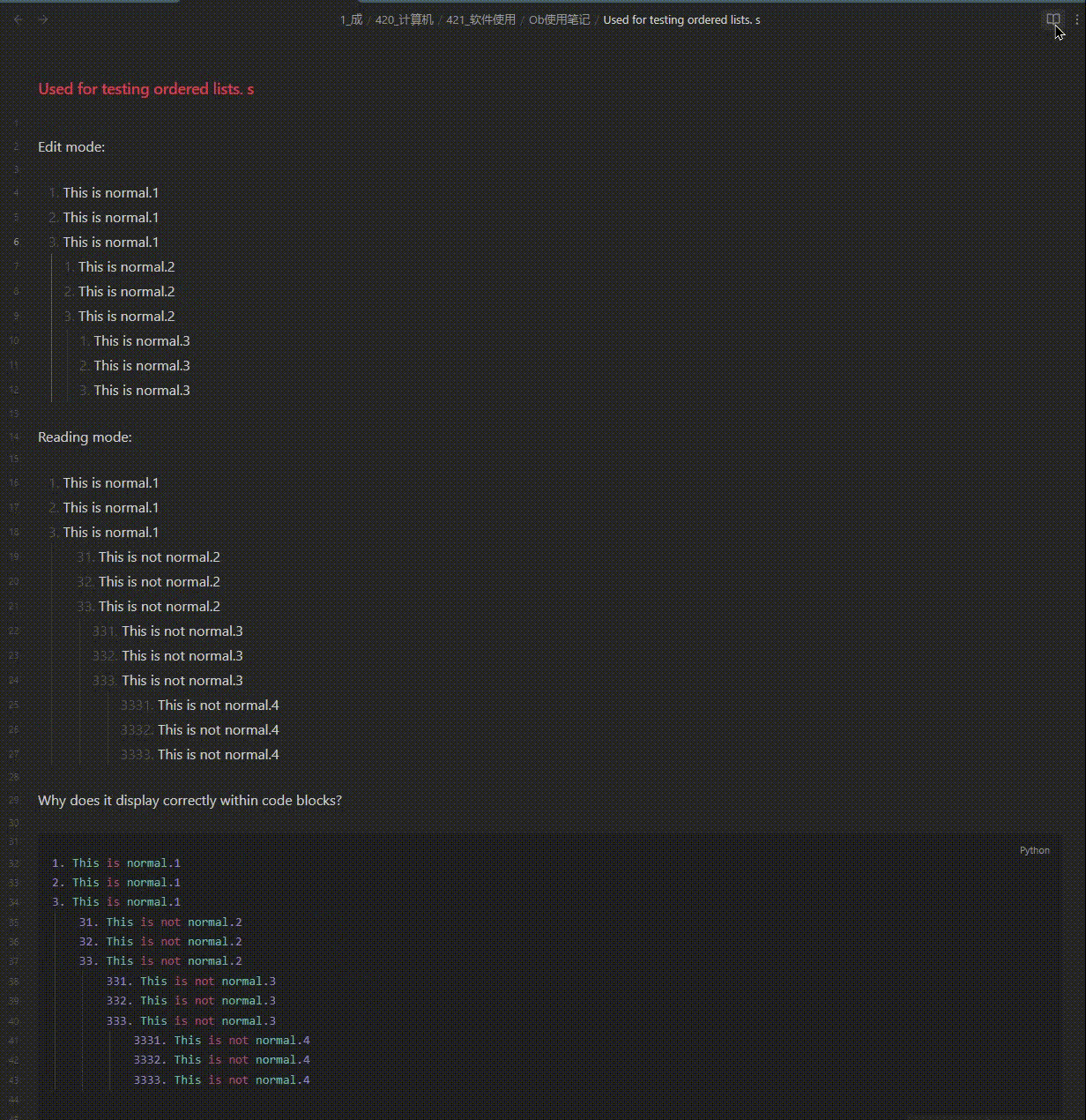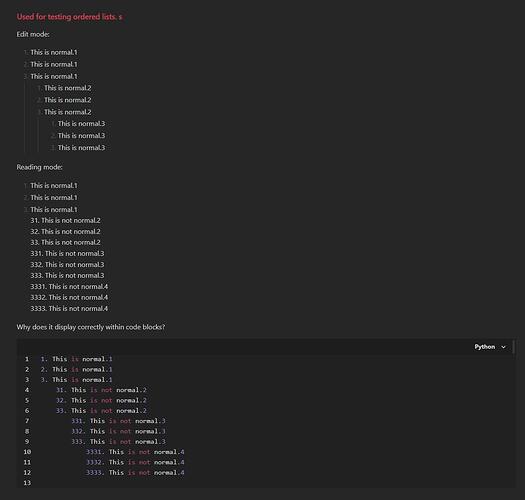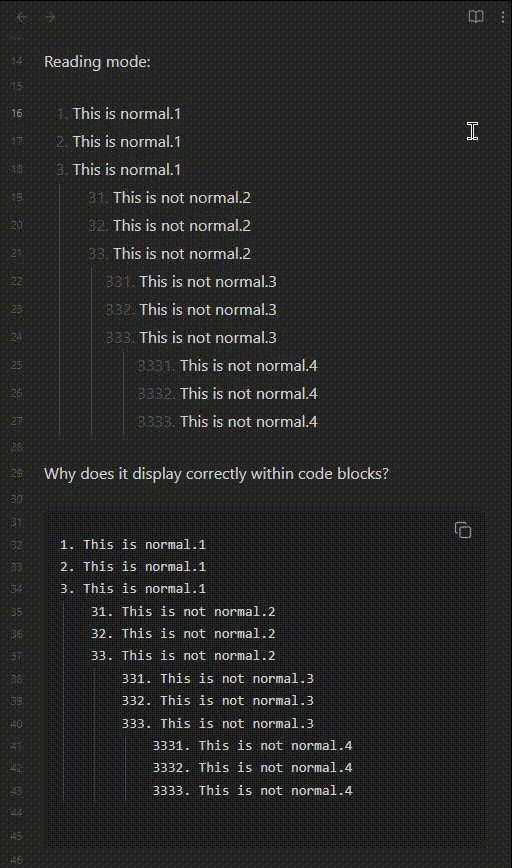I apologize for the confusion earlier. Now, I will restate the issue following the template.
Steps to reproduce
- Use an ordered list.
- Modify the numbering of the ordered list.
- Enable the reading mode.
Did you follow the troubleshooting guide? [Y/N]
Yes, I have tried the above steps in sandbox mode and the issue still persists.Expected result
After modifying the numbering of the ordered list, the indentation format is still displayed correctly in reading modeActual result
After modifying the numbering of the ordered list, there is a formatting error in reading mode, and the indentation is incorrect.Environment
SYSTEM INFO:
Obsidian version: v1.3.5
Installer version: v1.3.5
Operating system: Windows 10 Pro 10.0.22621
Login status: not logged in
Insider build toggle: off
Live preview: on
Legacy editor: off
Base theme: dark
Community theme: Minimal v7.0.7
Snippets enabled: 0
Restricted mode: off
Plugins installed: 11
Plugins enabled: 9
1: File Explorer Note Count v1.2.1
2: Advanced URI v1.36.4
3: URL Namer v1.0.1
4: HTML Reader v1.0.10
5: Dataview v0.5.56
6: Advanced Tables v0.19.0
7: Calendar v1.5.10
8: Recent Files v1.3.6
9: Minimal Theme Settings v6.3.2
RECOMMENDATIONS:
Custom theme and snippets: for cosmetic issues, please first try updating your theme and disabling your snippets. If still not fixed, please try to make the issue happen in the Sandbox Vault or disable community theme and snippets.
Community plugins: for bugs, please first try updating all your plugins to latest. If still not fixed, please try to make the issue happen in the Sandbox Vault or disable community plugins.
Additional information
Ordered list has BUG
The following is edit mode
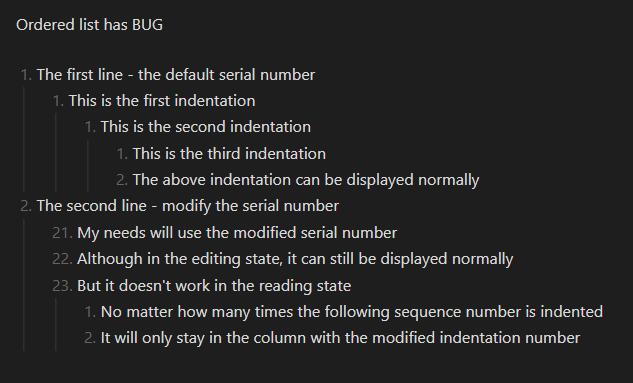
The following is the reading mode
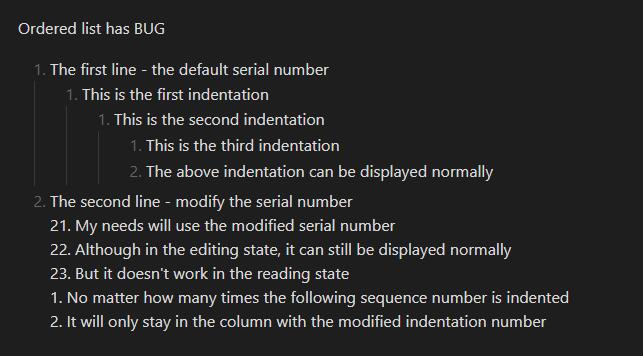
I need to use it to modify the serial number.
But as soon as I modified the serial number, it cannot be displayed normally in the reading mode