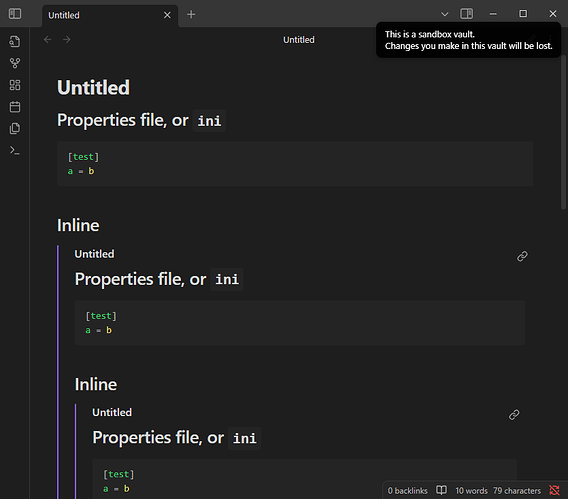I noticed something more about the .ini files.
The block of text is only colored if I nest the block.
For example, considering this .md note:
## Properties file, or `ini`
```ini
[test]
a = b
```
## Inline
![[2025-02-10#Properties file, or `ini`]]
These block gets rendered like:
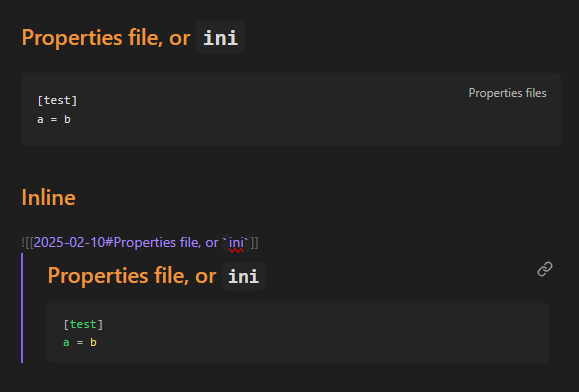
As you can see, there is no coloring on the first block of text, but there is color on the second one.
SYSTEM INFO:
Obsidian version: v1.8.5
Installer version: v1.8.4
Operating system: Windows 10 Enterprise 10.0.19045
Login status: logged in
Language: en
Catalyst license: insider
Insider build toggle: on
Live preview: on
Base theme: adapt to system
Community theme: none
Snippets enabled: 0
Restricted mode: on
RECOMMENDATIONS:
none
(tested on my Vault and sandbox vault)
I noticed, it gets rendered correctly if the “Reading” mode is on.