Steps to reproduce
- Open a new note
- type as the image:
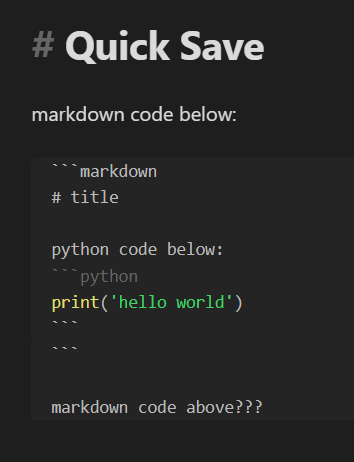
- notice it’s buggy
- reading view is different but also buggy:
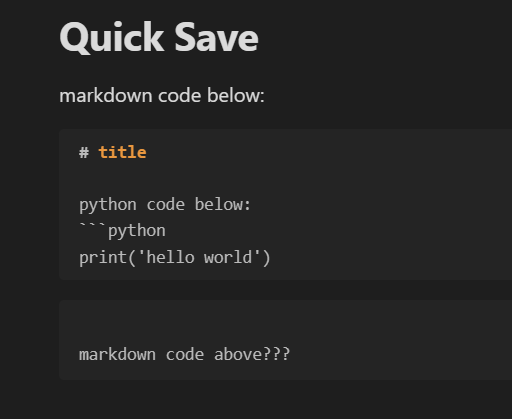
Did you follow the troubleshooting guide? [Y/N]
Y
Expected result
renderer handled the syntax and does not show the strange result
Actual result
as shown in the reproducing steps, it’s glitchy
Environment
SYSTEM INFO:
Obsidian version: v1.3.4
Installer version: v1.2.7
Operating system: Windows 10 Pro 10.0.22621
Login status: not logged in
Insider build toggle: off
Live preview: on
Legacy editor: off
Base theme: dark
Community theme: none
Snippets enabled: 0
Restricted mode: on
RECOMMENDATIONS:
none
Additional information
This is surely a rare situation, I tested the GitHub render result and it’s as glitchy. The blame should be on the design of Markdown which didn’t consider the case. But maybe it can be fixed.