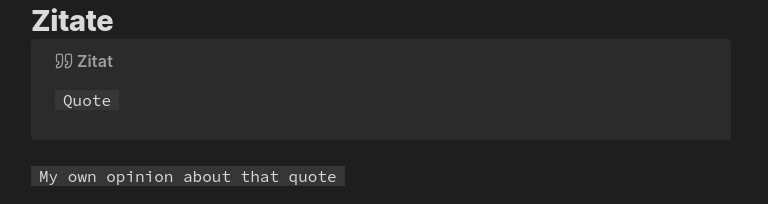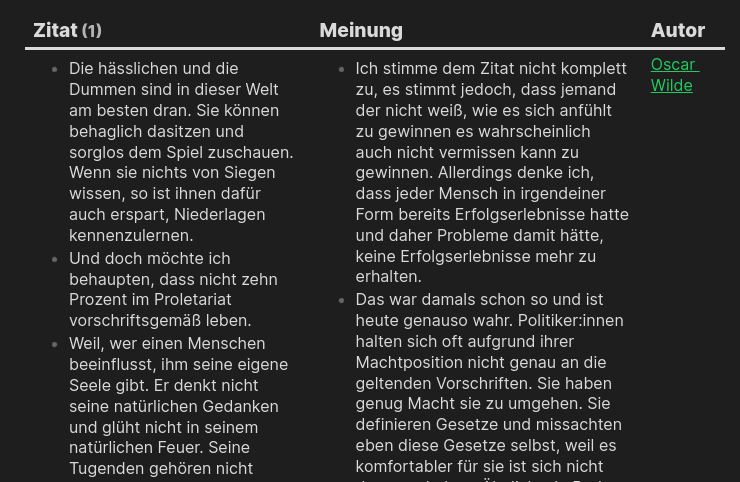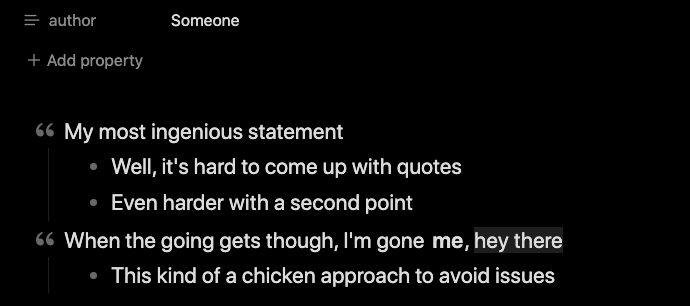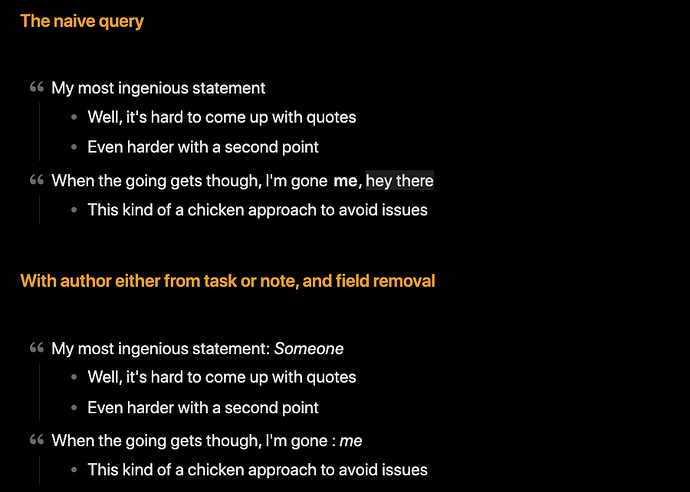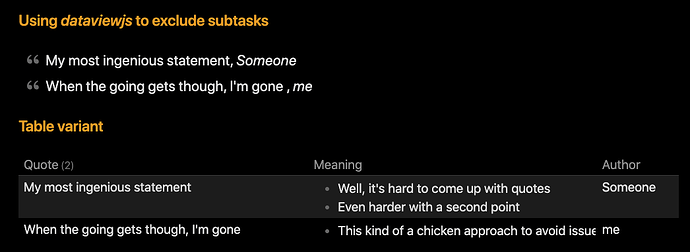Not really, since both Zitat and Meinung are defined in the page context, and are not co-related to each other. There is nothing connecting a given quote with its meaning, as you’ve defined it currently. And since they’re not connected, you can’t really make the output as you want it.
My take on quotes are as follows:
- I use tasks with status character
q
- I usually define the
author within the quote text of that task
- I use CSS to style the quotes to my liking
- I often remove any inline fields present in the text
A complete note showcasing quotes and queries against them
Throughout the rest of this answer, I’ll refer to the queries and text of a note having the text below:
- [q] My most ingenious statement
- Well, it's hard to come up with quotes
- Even harder with a second point
- [q] When the going gets though, I'm gone [author:: me], (something:: hey there)
- This kind of a chicken approach to avoid issues
## The naive query
```dataview
TASK
WHERE file = this.file
AND status = "q"
```
## With author either from task or note, and field removal
```dataview
TASK
WHERE file = this.file AND status = "q"
FLATTEN regexreplace(text, "[\[\(][^\]\)]+[\]\)][, ]*", "") + ": _" + author + "_" as visual
```
## Using _dataviewjs_ to exclude subtasks
```dataviewjs
dv.taskList( dv.current().file.tasks
.map(t => {
if (t.children) t.children = [];
t.visual = t.text.replace(/[\[\(][^\]\)]+[\]\)][, ]*/gm, "") +
", _" + (t.author ? t.author : dv.current().author) + "_";
return t
}), false )
```
## Table variant
```dataview
TABLE WITHOUT ID
visual as Quote, task.children.text as Meaning, choice(task.author != null, task.author, author) as Author
WHERE file = this.file
FLATTEN file.tasks as task
FLATTEN regexreplace(task.text, "[\[\(][^\]\)]+[\]\)][, ]*", "") as visual
```
So for the sake of discussion here is my quotes list as it displays in the original source:
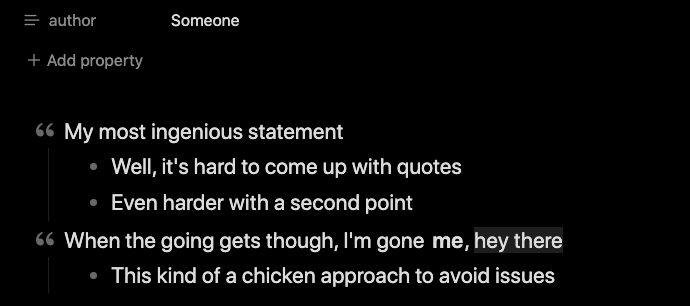
I’ve included the file’s author as “Someone”, and given “me” as the author in the second query. Using CSS I changed the checkbox into the quotation mark, and I think this looks rather good in the “origin” format.
Doing pure TASK queries on this text includes the “subtasks” or in this case the meanings of the quotes, as showcased below:
In the second variant I’ve excluded the fields, and added the author into the main text of the tasks in italics.
In order to remove the subtasks, we could either go to using dataviewjs retaining the backlinks which the pure task lists provides, or use a table to present the text from the tasks. These two queries do just that:
## Using _dataviewjs_ to exclude subtasks
```dataviewjs
dv.taskList( dv.current().file.tasks
.map(t => {
if (t.children) t.children = [];
t.visual = t.text.replace(/[\[\(][^\]\)]+[\]\)][, ]*/gm, "") +
", _" + (t.author ? t.author : dv.current().author) + "_";
return t
}), false )
```
## Table variant
```dataview
TABLE WITHOUT ID
visual as Quote, task.children.text as Meaning, choice(task.author != null, task.author, author) as Author
WHERE file = this.file
FLATTEN file.tasks as task
FLATTEN regexreplace(task.text, "[\[\(][^\]\)]+[\]\)][, ]*", "") as visual
```
In my test setup they display as:
This last table I reckon is maybe what you’re looking for, and this is a query which can accomplish that given that you change your definition of the quotes. You do however need to change from where you get the quotes, so you’ll need to replace either the WHERE file = this.file or the dv.current().files.tasks with something giving you a proper task list to further work on in the queries.
The CSS used to style these tasks
Below is the CSS used to style these task with the quotation mark in front, and with the margins slightly skewed to make it appear on the start of the line. Put the code below in a file like vault-folder/.obsidian/snippets/quoteTask.css, and enable it in Settings > Appearance > CSS snippets > quoteTask.css.
*** Common bits, and parts ***/
input[data-task="q"]:checked,
li[data-task="q"] > input:checked,
li[data-task="q"] > p > input:checked
{
--checkbox-marker-color: transparent;
border: none;
border-radius: 0;
background-image: none;
background-color: currentColor;
pointer-events: none;
color: var(--color-green);
-webkit-mask-size: var(--checkbox-icon);
-webkit-mask-position: 50% 50%;
}
/* q - quote, remixicon: double-quotes-l */
input[data-task="q"]:checked,
li[data-task="q"] > input:checked,
li[data-task="q"] > p > input:checked {
color: var(--text-faint);
margin-left: -48px;
-webkit-mask-image: url("data:image/svg+xml,%3Csvg xmlns='http://www.w3.org/2000/svg' viewBox='0 0 24 24' width='24' height='24'%3E%3Cpath fill='none' d='M0 0h24v24H0z'/%3E%3Cpath d='M4.583 17.321C3.553 16.227 3 15 3 13.011c0-3.5 2.457-6.637 6.03-8.188l.893 1.378c-3.335 1.804-3.987 4.145-4.247 5.621.537-.278 1.24-.375 1.929-.311 1.804.167 3.226 1.648 3.226 3.489a3.5 3.5 0 0 1-3.5 3.5c-1.073 0-2.099-.49-2.748-1.179zm10 0C13.553 16.227 13 15 13 13.011c0-3.5 2.457-6.637 6.03-8.188l.893 1.378c-3.335 1.804-3.987 4.145-4.247 5.621.537-.278 1.24-.375 1.929-.311 1.804.167 3.226 1.648 3.226 3.489a3.5 3.5 0 0 1-3.5 3.5c-1.073 0-2.099-.49-2.748-1.179z'/%3E%3C/svg%3E");
}
This is an extract of a more complete file where I define loads of custom statuses to decorate my tasks in my vaults. It should work as a standalone file too.