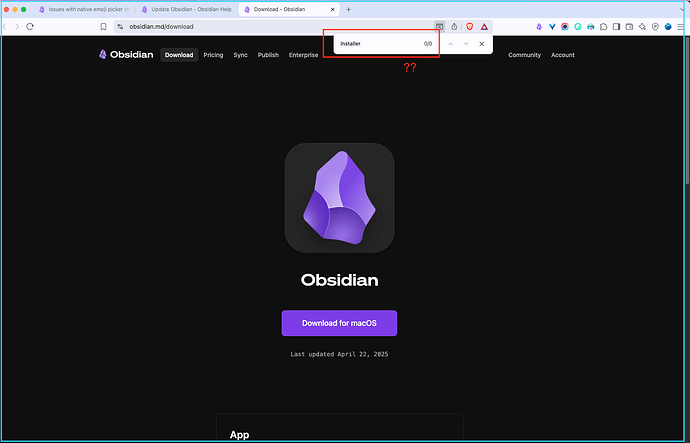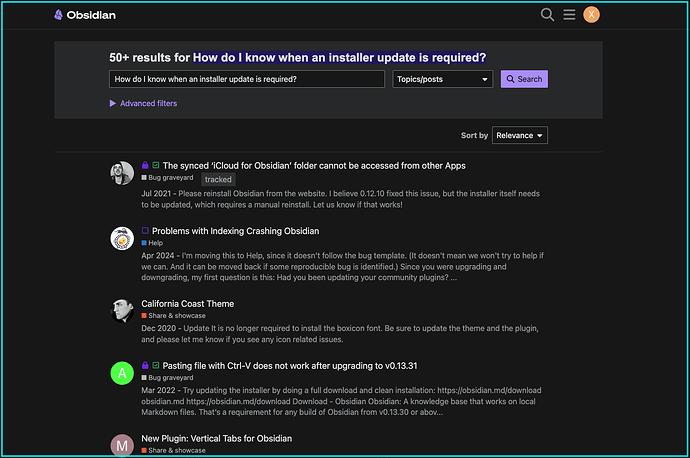Hi all,
Have been using Obsidian for quite a while, but I still seem to have a knowledge blindspot around the process for updating the ‘installer’.
Per: help.obsidian.md/updates
Understood there is a concept of the installer separate from the app. But two main questions:
- Are there settings for alerts or notifications when an installer update is recommended?
- Is the downloads page supposed to refer anywhere to an “installer” download?
This post (forum.obsidian.md/t/do-i-need-to-manually-run-the-1-8-4-installer-on-top-of-my-existing-1-8-4-app/95966) refers to:
The popup says something like, Obsidian version 1.8.4 has certain new features which require you to download and manually run an installer.
A popup alert would be very useful to me, but I’ve never received the alert they are describing. Is there a way to turn this on? (Or is there an RSS feed for the release that I could tap into to get alerts that way?)
When I go to the downloads page, there is no mention anywhere about “installer”. Does just doing a fresh download of the app from the downloads page also include the installer that you don’t get when the app runs an auto-update?
P.S.
I searched the forums for this topic and didn’t find any particularly relevant hits. (But I’ve had instances for other queries where someone replying linked to a very useful post that my search somehow missed - please let me know if I’m missing any tips for doing the due diligence searches on the forums).
Thanks for any help!