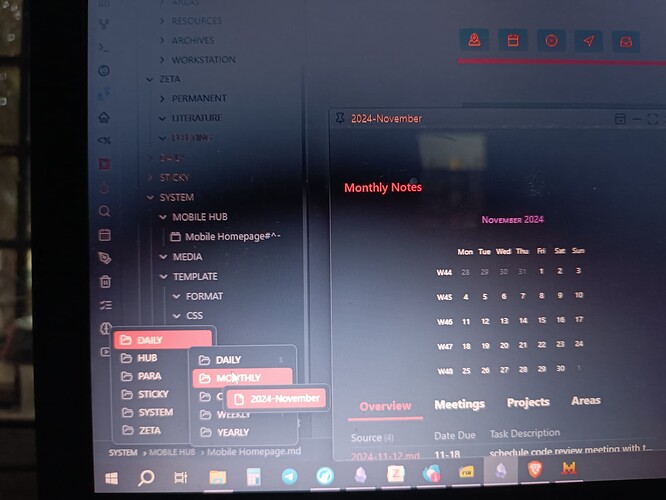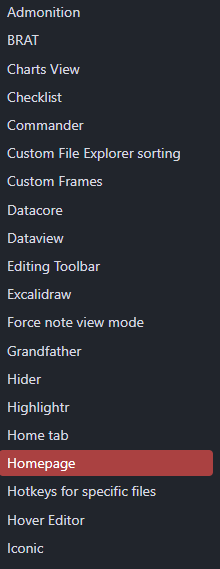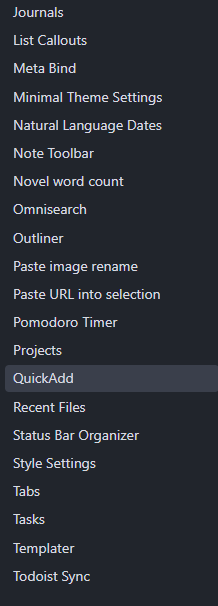What I’m trying to do
I downloaded this prebuilt vault by Dusk, | want to | implement this file path thing in the bottom left to the status bar, but no matter how much I tried | wasn’t able to get it done, | thought it was done using the Custom Sort plugin but that didn’t work.
Any help is appreciated.
Maybe the Quick Explorer plugin.
These were all the plugins that were used in the vault, I thought status bar organizer was the one that was used, but that seemed clunky and wasn’t able to get it to work
Indeed, if one looks at it in detail, it looks a little different from Quick Explorer’s. I have no idea about the list you provided.
You might be able to figure it out by disabling the plugins in turn until that part is no longer visible.
Maybe the plugin’s own style is applied to the area where the path is written. If you press “Ctrl Shift I” and then “Ctrl Shift C” to hover over the area, you may get some hints.
I think the Quick Explorer plugin is one of the plugins that can do what you are trying to do, so try it if you like.
Can you check and see if the prebuilt vault uses a specific theme or CSS snippets? The file path is usually at the top of the Obsidian window, but I imagine with some CSS you could move it down there.
Okay, I checked Quick explorer, it is indeed that plugin, I don’t know why that wasn’t appearing in the side bar, very thankful for you help
It was used in conjecture with status bar organizer to move it to the left.