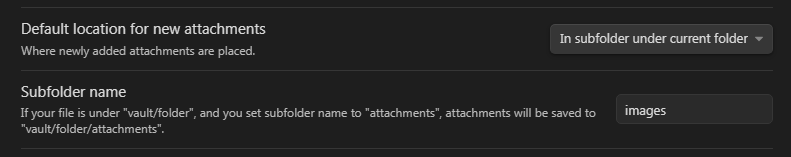Hi, I need the images to be in a sub-folder as the .md file.
I tried setting just the name in the Files & Links > Attachment folder path to “images”. But then images seem to land in the root of the Vault, which is quite annoying.
Changing every time I change the folder that I work on is not practical either. Because I jump around too much.
Could you please help with instructions here as to how I can have a relative folder (relative from the currently working-on .md file) for storing images. So as you see, the location of this folder is a dynamically set and but the name remain constant.
Appreciate any help with this as it is crucial for my work.
Thank you.