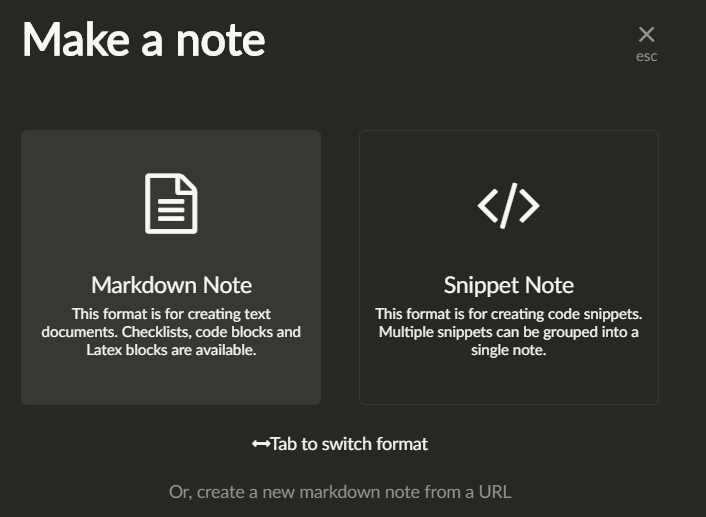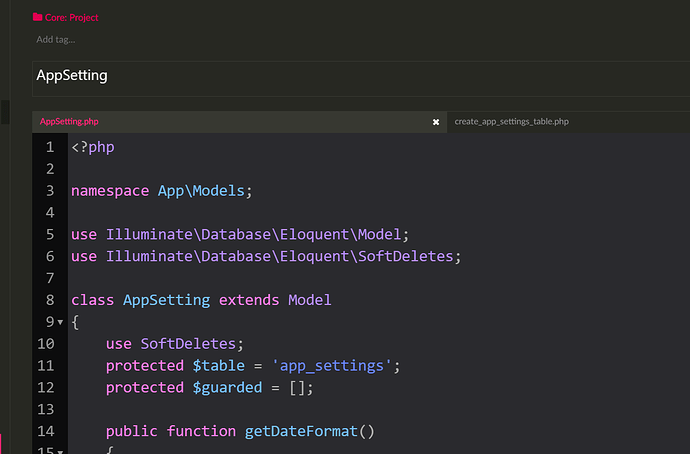Hi,
I have used many note taking app, and drawing inspiration from them which may be added to Obsidian for more power.
I am requesting two things:
a) A new Note type “Snippet Notes” ( similar to BoostNote).
b) A plugin for integration with VSCode ( and other editors) to access snippets. ( similar to MassCode )
c) Global access shortcut key for notes (without having to launch Obsidian UI in front) (similar to Codespace → codespace.app)
Details:
a) I am coming from background of BoostNote (earlier offline version), where there used to be two kind of notes 1) Markdown Note 2) Snippet Note. In Snippet note, we used to save only code snippets(with multiple tabs). This was helpful to store snippets(multiple) related to any topic within 1 note and easily accessible. Some screenshots for reference
b) There is a separate plugin by author of MassCode for VSCode, where while working we have direct access to notes/snippets stored in MassCode.
c) There can also be a global shortcut key( ex: Alt + S) at OS level to quickly search Snippet Note without having to load Obsidian and copy the snippet in Clipboard. Something like Alfred in macOS. I am using such feature in Codespace.
Thanks,