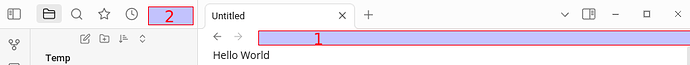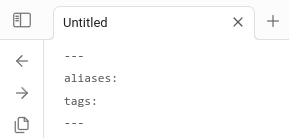Hi and thanks for sharing the newest version of Obsidian (1.0.0)!
I want to disable “Show title tab bar” to save some space, but I’m asking myself if there is a way to show the navigation arrow buttons if the title tab bar is disabled?
For now, the title tab bar is activated. As a quick hack everything that I don’t need is hidden. Unfortunately, there is some space “wasted” doing it like that (see 1 in the picture below).
Maybe those navigation buttons can be moved to somewhere else (for example, to 2)?
1 Like
You could use the Commander plugin to add the “navigate back” and “navigate forward” commands someplace.
1 Like
Sorry, noob mistake in my last post. I didn’t ` the angle brackets.
Navigation:
<ctrl><alt>+left arrow or right arrow
3 Likes
Unless you mean that the Commander plugin adds buttons, Navigate back and Navigate forward are already native Obsidian commands.
(Edit: Oh I see it does maybe let you add buttons or triggers.)
1 Like
Similar for the “view” type switcher icon. It’s only visible if the “title tab bar” is shown. But the filename in the “title tab bar” is duplication of the filename also visible in the sidebar and the tab title. So, to get the view switching icon visible, you might need to see the filename three times.
1 Like
Many thanks for the answers. I had silently hoped to have overlooked a hidden setting to be able to move the navigation buttons somewhere else (like the “Customize toolbar” feature in Mozilla Firefox).
I’m using the plugin Customizable Sidebar anyway, so I’ve used that to add both buttons to the sidebar. For me, this is good enough 
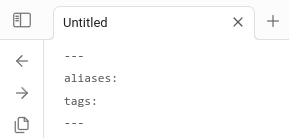
3 Likes
Customizable Sidebar was replaced by Commander and is no longer supported. (I still haven’t gotten around to switching to Commander myself, but FYI.)