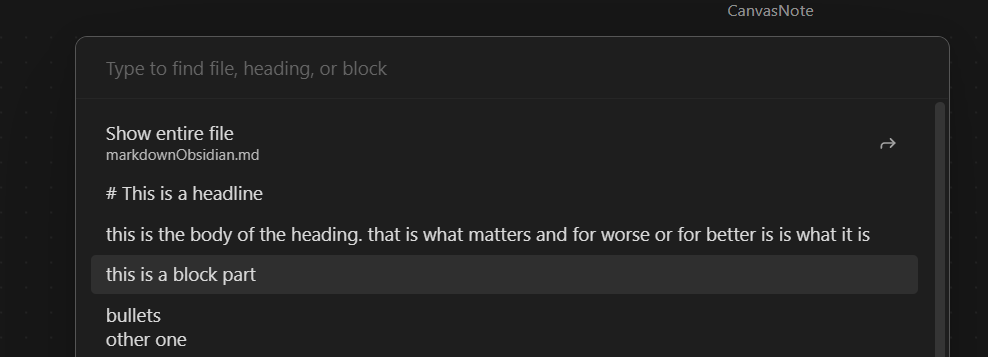Steps to reproduce
- Create a canvas note
- Add an existing note from your vault with a fairly amount of text content inside
- Right click on the card and choose
"Narrow to block...":
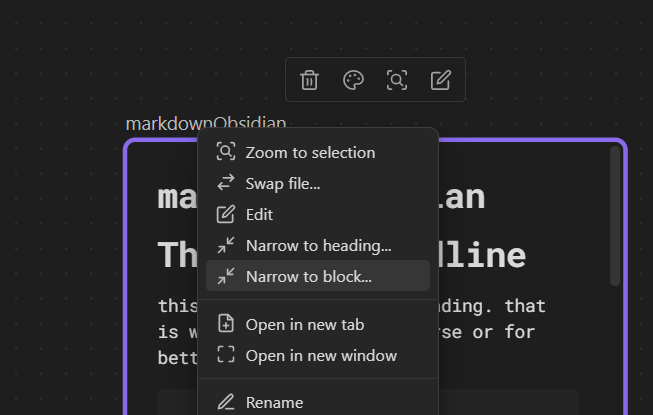
- Choose any random content inside your note:
Actual result
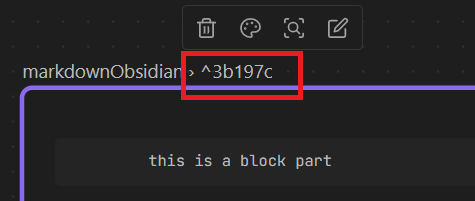
Now you have a weirdo metatext like info added at the end of the sentence inside your original note:
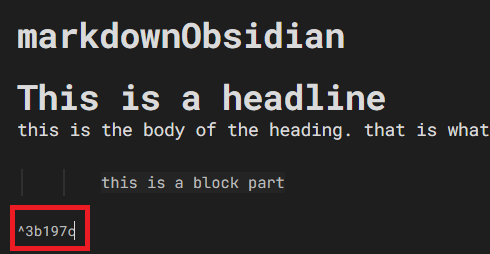
Environment
SYSTEM INFO:
Obsidian version: v1.1.15
Installer version: v0.14.6
Operating system: Windows 10 Pro 10.0.19043
Login status: not logged in
Insider build toggle: off
Live preview: on
Legacy editor: off
Base theme: dark
Community theme: none
Snippets enabled: 0
Restricted mode: off
Plugins installed: 1
Plugins enabled: 0
Additional information
- It should be noted that I subjectively consider this to be a bug.
- I don’t think that any end user would want this behavior to happen to their notes just to index a specific portion of a note in a canvas card.
- The
"Narrow to heading..."approach that is a bit similar, works as expected with no behavior like this.