When I open a new tab, it is not displayed properly. Nothing triggered it, it just got like in the picture after an update. I turned off all my plugins and reset the app, but the problem is still there. Is there anything else I can do?
Thanks in advance! ![]()
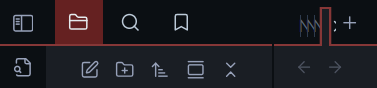
When you make a bug report, there is a template to fill out. It also has a link to the troubleshooting steps you can try. Please use this template the next time you post a bug, thanks! I’ve moved this to Help
Before opening a new bug report, please search the forum for duplicates and follow the Troubleshooting Guide.
- What OS?
- What is your Obsidian installer version? (If it’s older, you could try reinstalling.)
- Are you using a theme? Have you updated the theme?
- Have you tried turning off any CSS snippets?
I apologize for the mistake. ![]()
My OS is Windows 10. My Obsidian version is 1.8.10, and my installer version is 1.5.12 (it says I’m up to date). I updated my themes and also tried turning them off, but the problem remains. I didn’t use any CSS snippets.
Is there anything else I could look for?
Thank you in advance! ![]()
You are not up to date. You should download and reinstall Obsidian. 1.5.12 is an extremely old version. Technically you have the latest version, but parts of the app can’t update through the auto-updater.
Reinstalling shouldn’t affect your vault, but if you don’t have good backups, then I recommend making a backup copy of your vault just to be super safe.
Thank you, that solved my issue. ![]()
This topic was automatically closed 28 days after the last reply. New replies are no longer allowed.