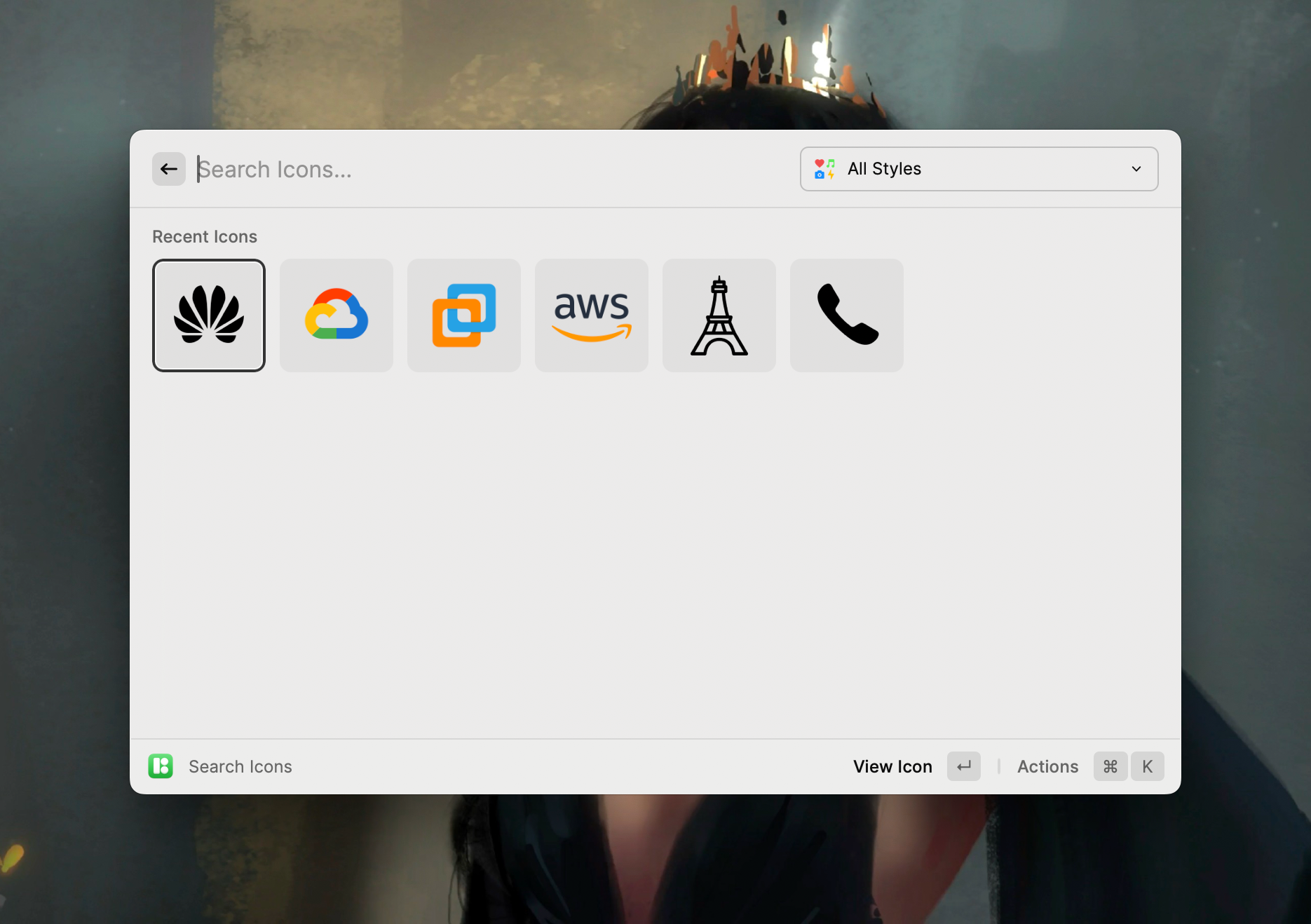Obsidian Template
1. Introduction
This repository stores the Obsidian template I use, which includes the following features:
- Unified Attachment Storage
- Images are stored locally or accessed from an image hosting service (upload images by pasting/dragging).
- Other attachments are stored in the
Attachmentfolder.
- Local Drawing with
Excalidraw- Custom Chinese fonts
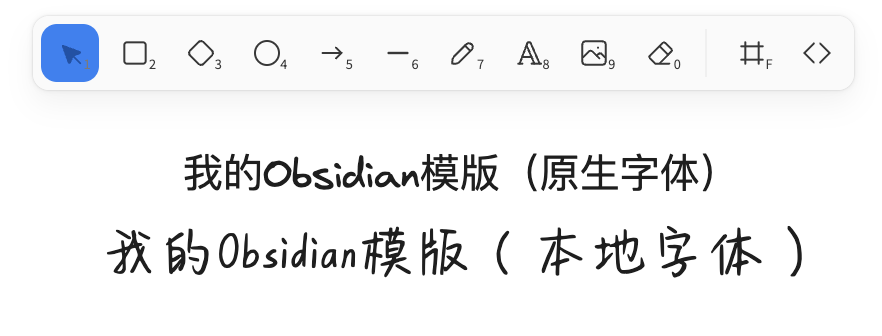
- Custom library of commonly used assets
- Use the
Slideshowplugin for canvas presentations
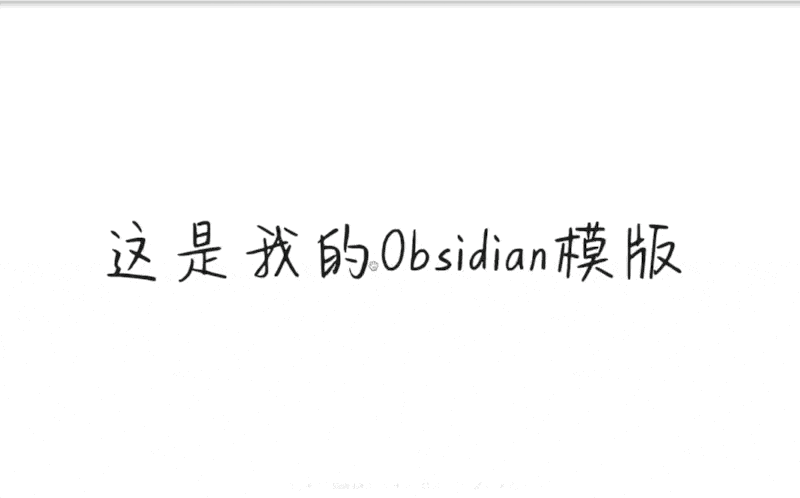
- Use the
Mindmapplugin for quick mind mapping
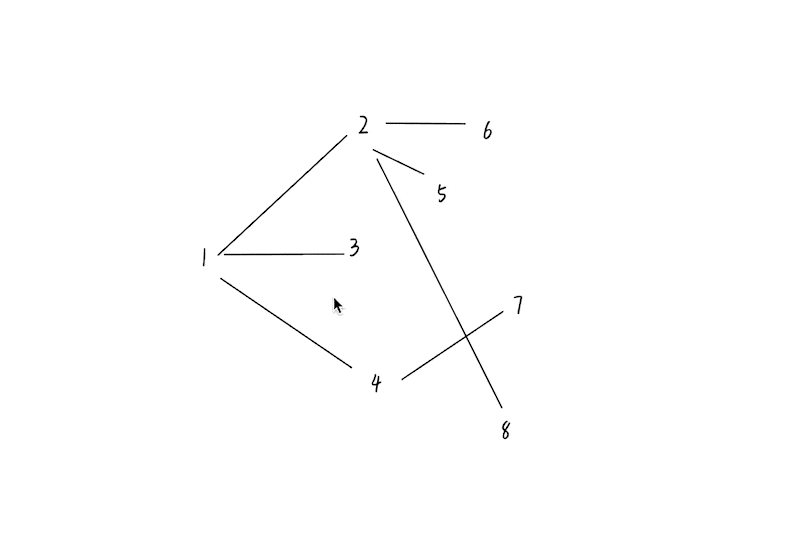
- Custom Chinese fonts
- Integrated Obsidian Copilot (requires OpenAI API)
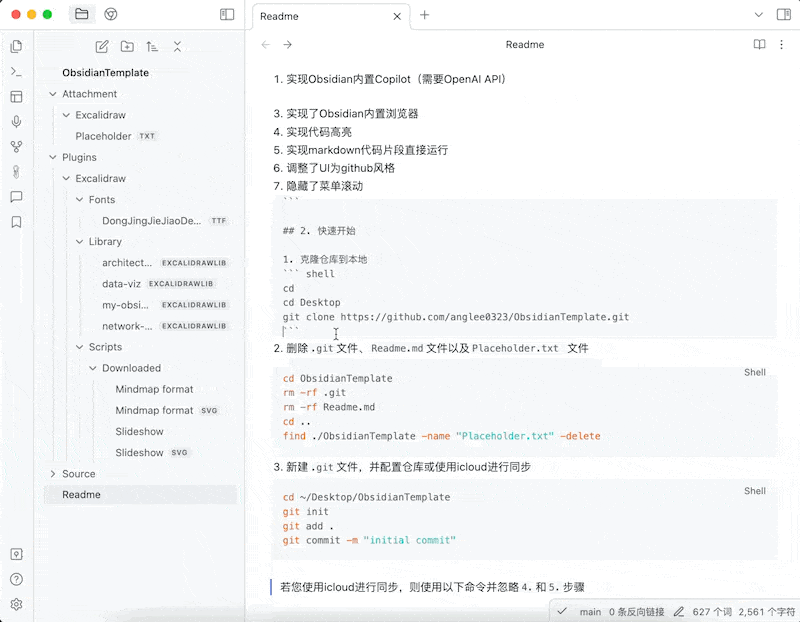
- Integrated Obsidian browser

- Code highlighting
- Run markdown code snippets directly
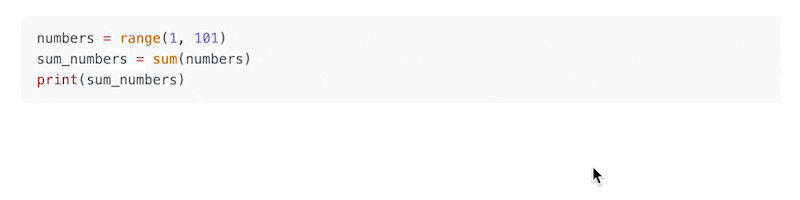
- UI styled like
Github - Hidden menu scrolling
- Synchronize with
Github
2. How to Use
-
Clone the repository to your local machine:
cd cd Desktop git clone https://github.com/anglee0323/ObsidianTemplate.git -
Delete the
.gitfile,Readme.mdfile, andPlaceholder.txtfile:cd ObsidianTemplate rm -rf .git rm -rf Readme.md cd .. find ./ObsidianTemplate -name "Placeholder.txt" -delete -
Create a new
.gitfile and configure the repository or use iCloud for synchronization:cd ~/Desktop/ObsidianTemplate git init git add . git commit -m "initial commit"If you use iCloud for synchronization, use the following command and skip steps
4and5(if your iCloud file location is different, please modify it accordingly):mv ~/Desktop/ObsidianTemplate ~/Library/Mobile\ Documents/iCloud~md~obsidian/DocumentsTurn off the
Obsidian Gitplugin. -
Add a remote repository:
git remote add origin <your repo link.git> git push --set-upstream origin main -
Set the automatic backup time for the
Obsidian Gitplugin:It is recommended to set it to back up every 10 minutes.
3. Directory Structure
Obsidian Template
├── README.md // README document
├── Attachment // Attachments
│ └── Placeholder.txt // Placeholder file to ensure the folder's existence
│ └── Copilot // AI conversation copies
│ └── Excalidraw // Excalidraw whiteboard
│ └── Templates // Obsidian template files
└── Plugins // Plugins
│ └── Excalidraw
│ └── Fonts // Fonts
│ └── DongJingJieJiaoDeXiaoLangMan-2 // Chinese Excalidraw-style fonts
│ └── Library // Drawing assets
│ └── Scripts // Scripts
│ └── Downloaded // Downloaded from third-party
└── Source // Resource files for storing Pdf, Epub, Hand-Write-Notes, etc.
│ └── Placeholder.txt // Placeholder file to ensure the folder's existence
└── .git // Git configuration files (should be deleted manually)
└── .obsidian // Obsidian configuration files
└── plugins // Plugin files
└── themes // Theme files
└── xxx.json // Shortcut keys, workspaces, plugin configuration file
4. Other Information
- For
Excalidrawdrawing, you can use theRaycast pluginto get vector images from theicons8website.See details: Raycast Store: Icons8