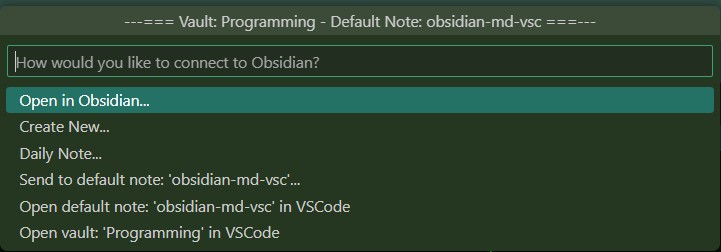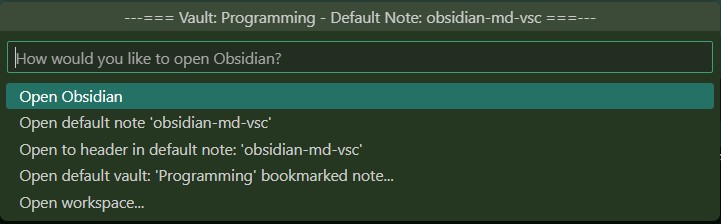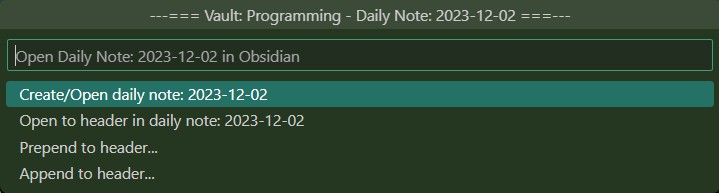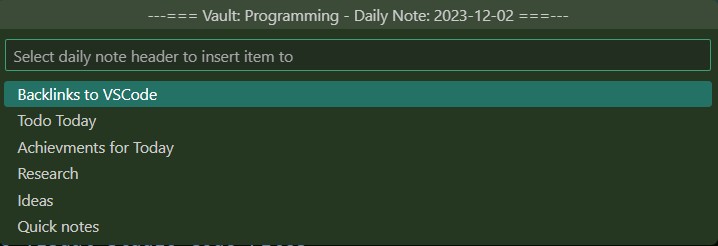Just released my new extension for vscode. Obsidian MD for VSCode
It is available on the Marketplace and from my Github page
Features
- Open Obsidian saved Workspaces.
- Open your vaults Bookmarked notes.
- Send information directly to your defined default note.
- Send information directly to your daily note.
- Send Text, Inline and Fenced Code Blocks, Comments, List Items, Blockquotes, Tasks, and Callouts to your Default and Daily notes.
- Open your entire vault in Visual Studio Code.
- Create Backlinks to your vscode projects files.
Requirments
-
Obsidian.MD A second brain, for you, forever.
-
Obsidian Advanced Uri Plugin, you can find the documentation here. This is required to communicate with Obsidian from Visual Studio Code.
Not required but recommended
- Obsidian Buttons Plugin. For creating Visual Studio Code backlink buttons.
Example of Backlinks Text Inserted Into Obsidian Default/Daily Note Files
Link:
[NOTE: Some Description | File: Example.txt | ID: 1701328121](vscode://file/c:/programming/code/my_code/vscode/test-folder/Example.txt:1)
Button:
name NOTE: Some Description | File: Example.txt | ID: 1701325515
type link
action vscode://file/c:/programming/code/my_code/vscode/test-folder/Example.txt:1
Button with Class Defined:
name NOTE: Some Description | File: Example.txt | ID: 1701325515
type link
class buttonclassname
action vscode://file/c:/programming/code/my_code/vscode/test-folder/Example.txt:1
Example Backlinks Screenshot from Obsidian
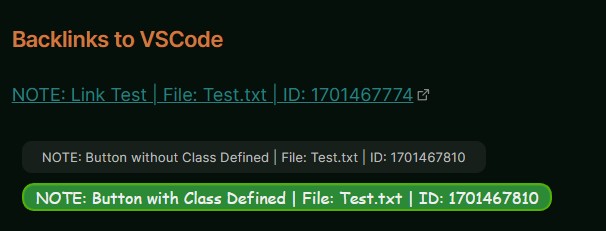
Status Bar Button Screenshots
Without Default Vault and Note set… (will run the command Obsidian MD: Set Default Vault and Note (Global))
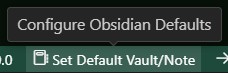
With Default Vault and Note set… (will run the command Obsidian MD: Connect with Obsidian (Default Hotkey - ALT+O))

Command Menu Screenshots
Command Menu Home… To activate, run the command Obsidian MD: Connect with Obsidian (Default Hotkey - ALT+O)
Open in Obsidian Submenu…
Daily Note Submenu…
Daily Note Prepend/Append to Header Submenu…
Notes
This extension has only been tested in Windows. It should work in Mac and Linux as well. If you have issues setting the default vault and note under Mac or Linux please let me know. If this does happen with the built in command to set the defaults you can just set them from the extensions settings.
View the Readme file found at both of the links provided at the top of this page for more details.