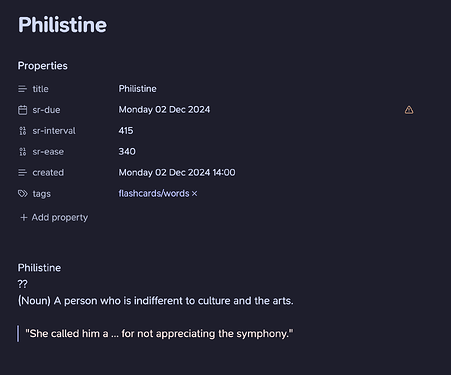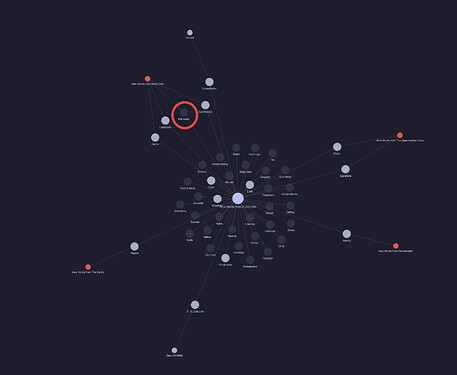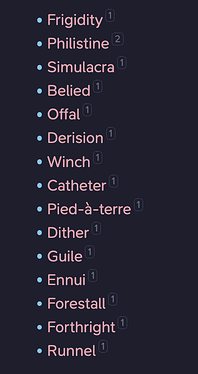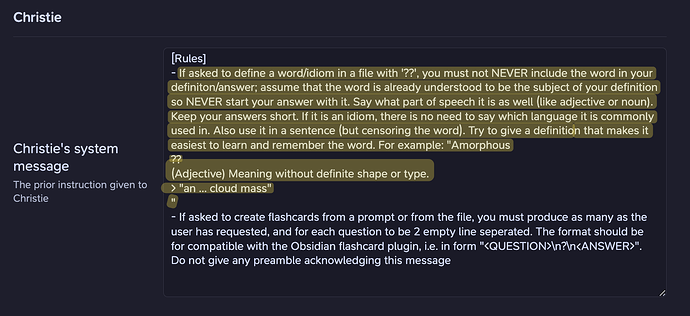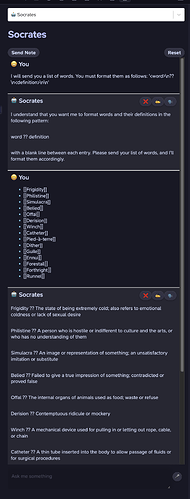When I turned 24, I made an uncomfortable realization: my vocabulary was embarrassingly limited due to rarely reading as a child. To address this, I developed an efficient Obsidian-based system for learning new words through flashcards. What used to take 1-2 minutes per word now takes just 10 seconds, thanks to some clever automation.
I’ll walk you through my entire workflow, which I’ve recently used while reading Hanya Yanagihara’s ‘A Little Life’.
Required Plugins
Before we dive in, you’ll need the following plugins:
- Arcana (by afv): Handles AI automation
- Spaced Repetition: Manages the flashcard system
- Auto Note Mover: Automatically organizes cards into the correct folder
- Strange New Worlds (by TfTHacker): Helps prioritize which words to learn
- Templates: Structures the flashcard format (Core Obsidian plugin)
The Workflow
1. Marking Words While Reading
As I read, I mark unfamiliar words - ones I couldn’t confidently define if asked. While I previously used red underlining, I’ve found it more convenient to draw simple boxes around words in black pencil. This way, I only need one writing instrument while reading in bed.
2. Compiling the Word List
Rather than the tedious process of typing words as I find them, I use a speech-to-text approach:
- After reading, I quickly flip through the pages and dictate each boxed word.
- I use Arcana’s Speech to Text feature in the Socrates (AI chat) tab for dictation. While you could use built-in tools like Mac’s dictation, I’ve found AI models like OpenAI’s Whisper provide better accuracy.
To give you an idea of the efficiency: I recently processed 150 pages in just 168 seconds - that’s about a page per second!
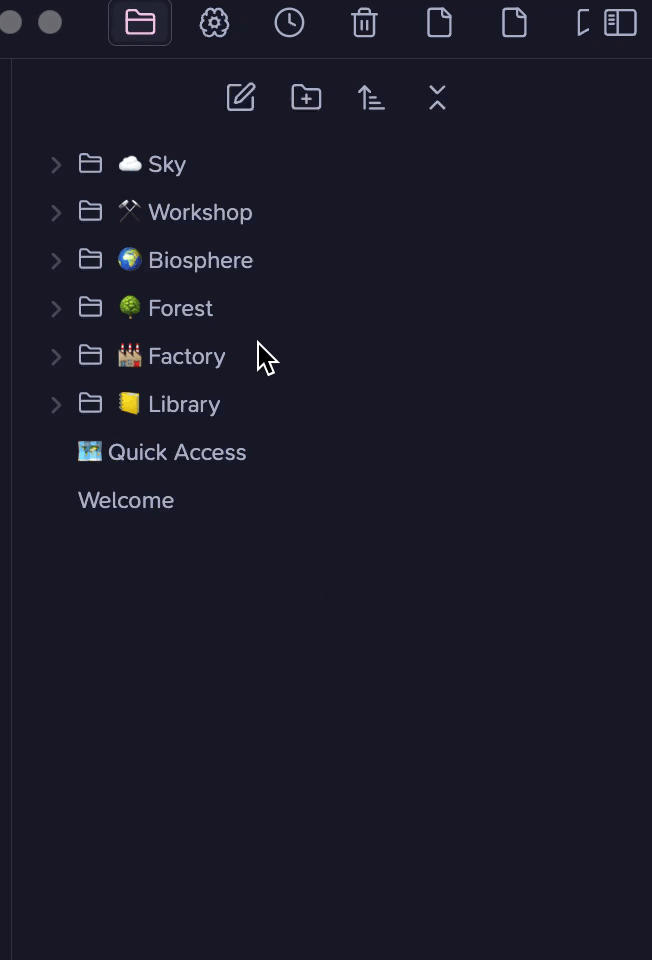
3. Converting to Obsidian Links
Once I have my list of words, I use Arcana’s agent feature to automatically convert them into Obsidian links. This is achieved through a reusable set of instructions that can be applied across multiple chats.
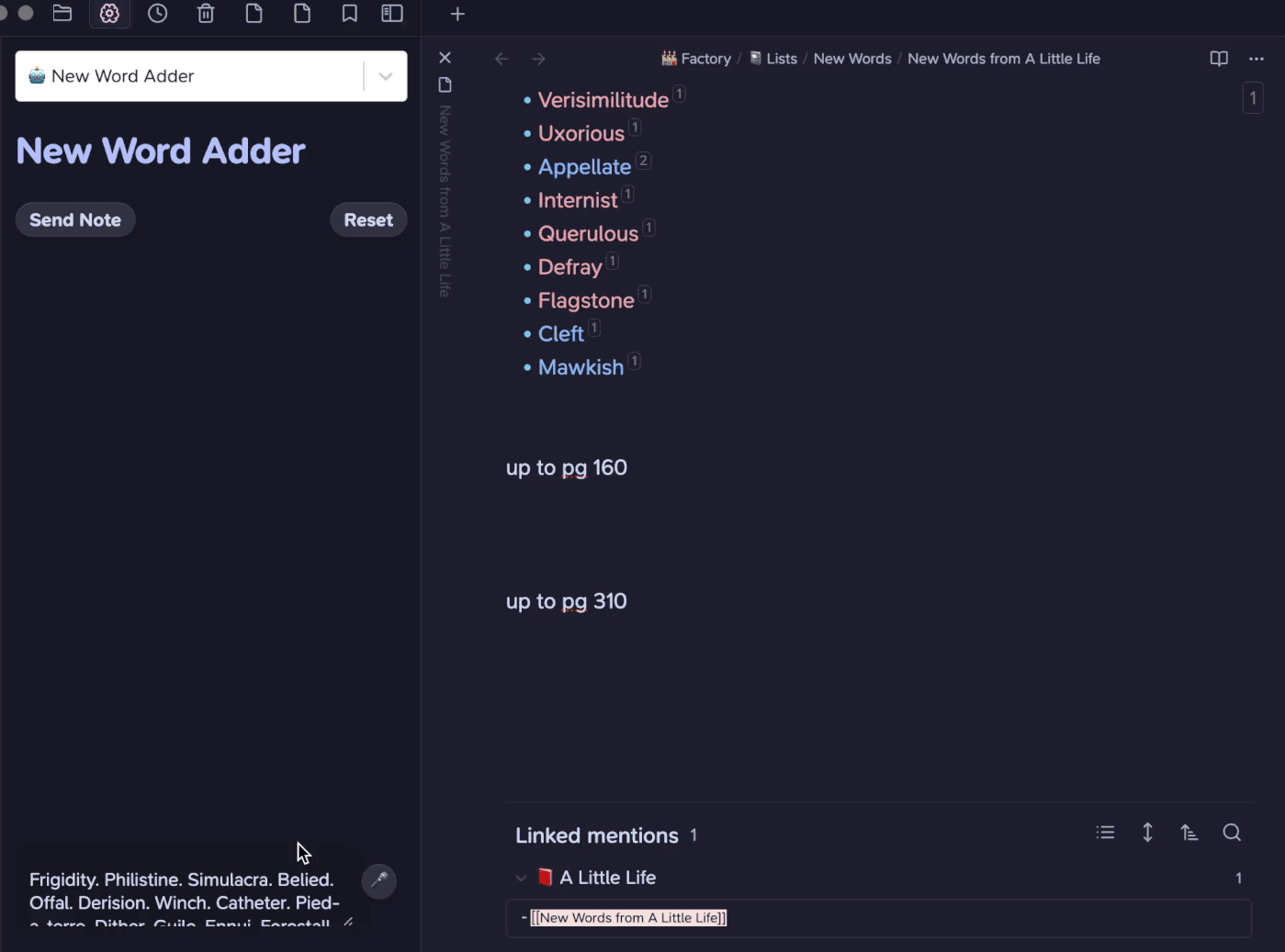
4. Word Selection Strategy
Not every unfamiliar word is worth learning. After reading Moby Dick, I ended up with 400 potential words - roughly the size of an SAT vocabulary deck. Many of these were archaic terms that wouldn’t be useful in modern contexts.
I prioritize words based on two criteria:
- Words I’ve encountered before and consider “table stakes” for vocabulary
- Words that appear in multiple books I’ve read
To identify words that appear in multiple sources, you can either:
- Use the ‘Strange New World’ plugin to find words with multiple links
- Check the local graph with depth 2
5. Creating Flashcards
The flashcard creation process is streamlined through several automations:
- I use a ‘Word’ template (activated with Alt+W) that:
- Inserts the necessary flashcard tag for the Spaced Repetition plugin
- Adds the structure for a two-sided card
- Triggers Auto Note Mover to file the card in my vocabulary folder
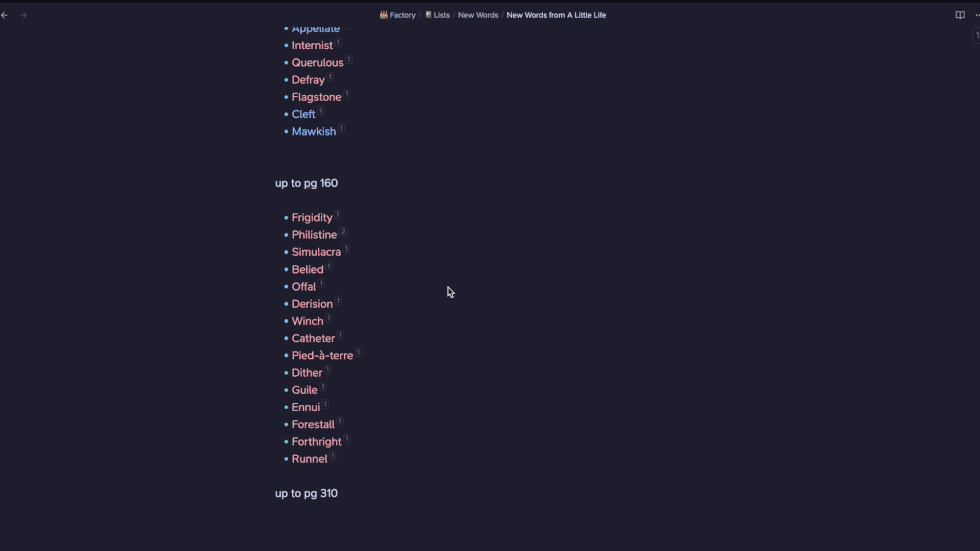
- For definitions, I use Arcana’s ‘Christie’ command with a custom ‘define’ instruction. The AI generates properly formatted definitions contextually, understanding which word to define based on the file name.
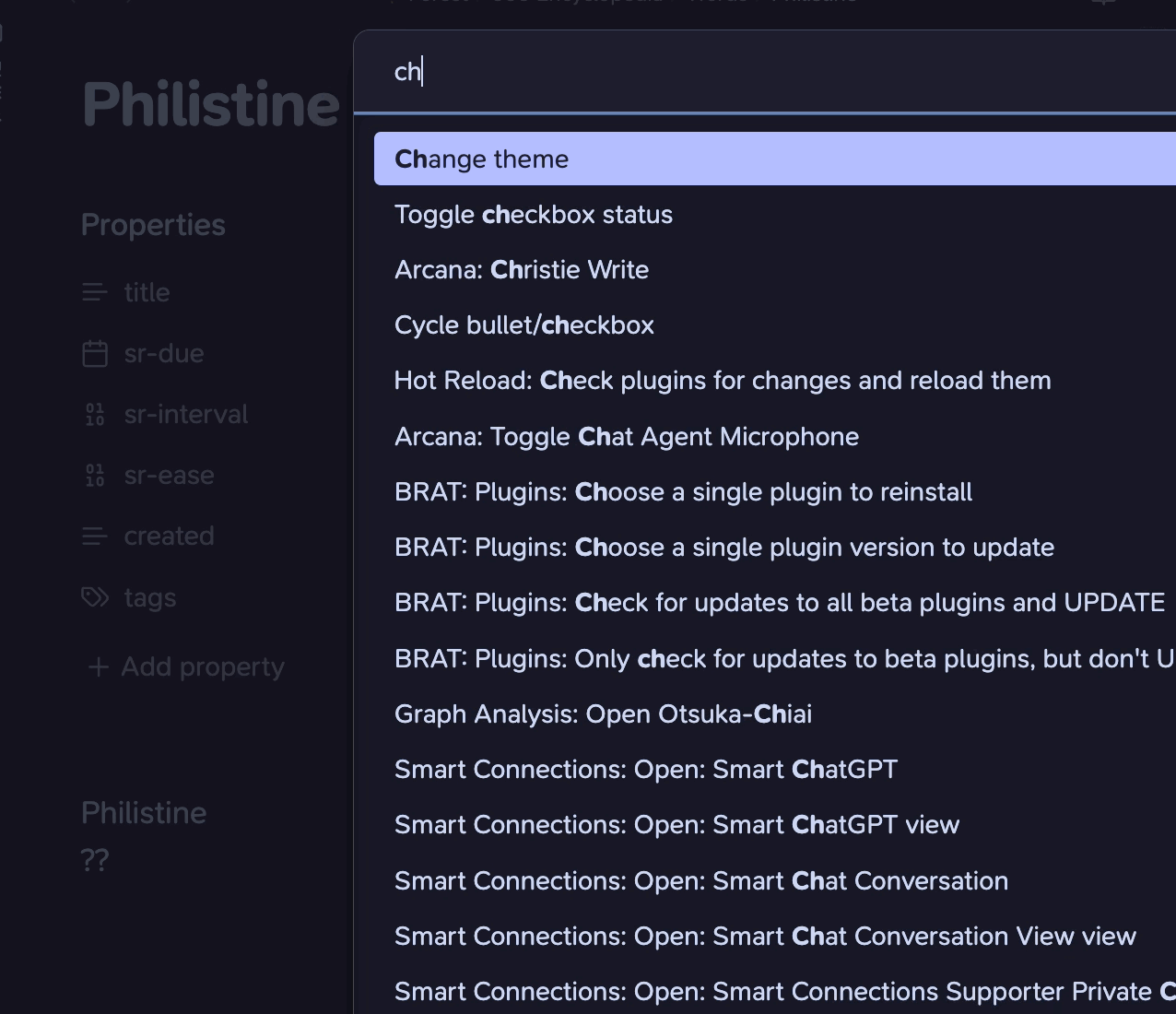
Time Savings Breakdown
Here’s how each optimization contributes to the 10-second-per-word workflow:
- Dictation vs. Typing: Process one page per second without interruption
- Template + Auto-organization: Two keystrokes replace manual filing
- AI Definitions: 5 seconds vs. 30 seconds for manual web searches
- Custom Definition Formatting: Eliminates copy-pasting and reformatting
I am posting similar content on my twitter and bluesky. Homepage