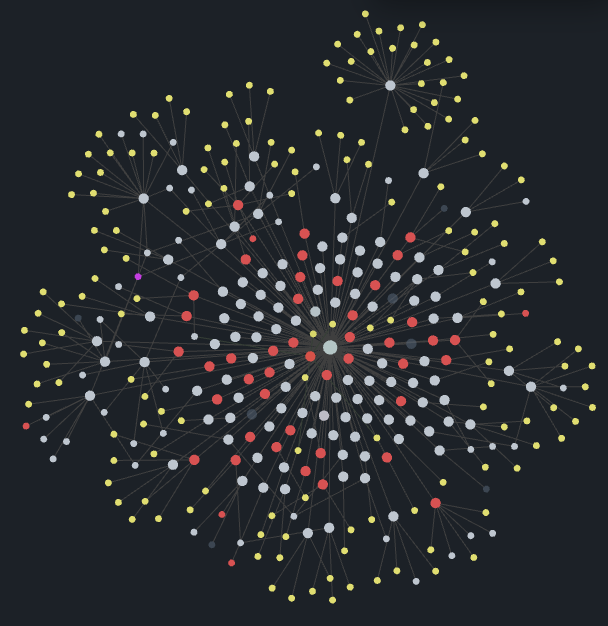At the menu, I can select multiple notes on a Mac by holding down the option key, but wouldn’t it be possible to do that in Graph View?
This is because I often need to use a group of notes linked from one note in another application, and sometimes I want to group them into a folder. (to copy in Finder).
I have a plugin called Consist Attachments that allows me to group files that are embedding, but I am looking for a way to group linked notes.
If there is another plugin that can do this, it does not have to be Graph View, but Graph View has a better view of link relationships, so I think it would match the above operation. ![]()