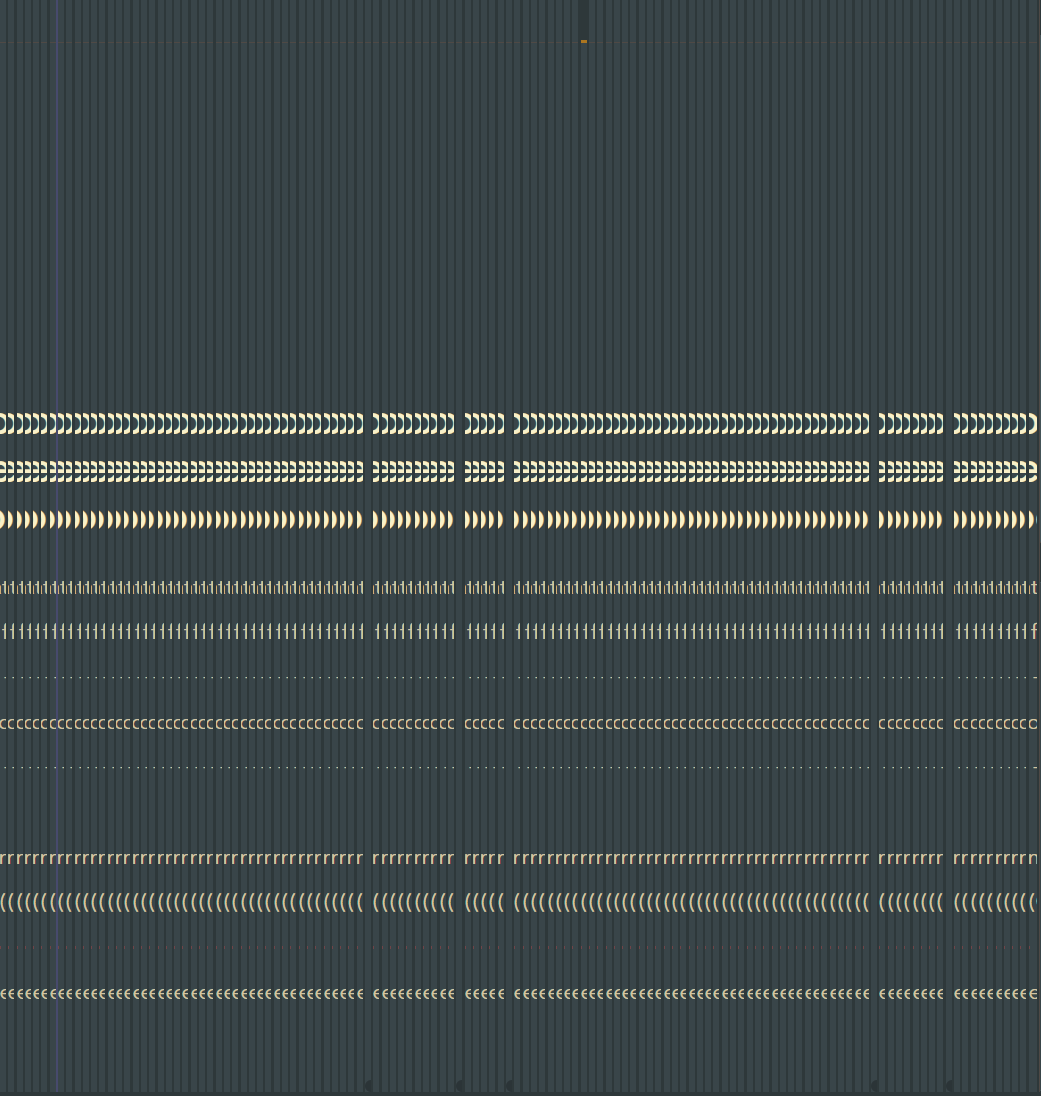hopper
July 29, 2022, 3:46pm
1
a couple of days ago multiple panes of ‘no file open’ appeared. They are so close together I can’t click on the spine to close. I had ‘sliding panes’ installed which did widen part of the active pane, but clicking on close had no effect.
I have uninstalled ‘sliding panes’ and disabled all other community plugins and still have the issue.
Use the shortcut cmd/Ctrl w or the command palette. How did you get into this state
Have you solved this problem? I meet the same. It’s just like lots of black files open wherever I clicked.
hopper
August 7, 2022, 3:01am
4
not sure how i got into the state. but i have found a solution.
i took a look at ….obsidian\workspace in notepad and saw lots of strings like this:
“id”: “b3cbf50bcdd081b7”,
so took a guess and deleted it and problem solved
hopper
August 7, 2022, 3:03am
5
i took a look at .obsidian\workspace file in notepad and saw lots of strings like this:
“id”: “b3cbf50bcdd081b7”,
so took a guess and deleted it and problem solved
system
August 14, 2022, 3:04am
6
This topic was automatically closed 7 days after the last reply. New replies are no longer allowed.