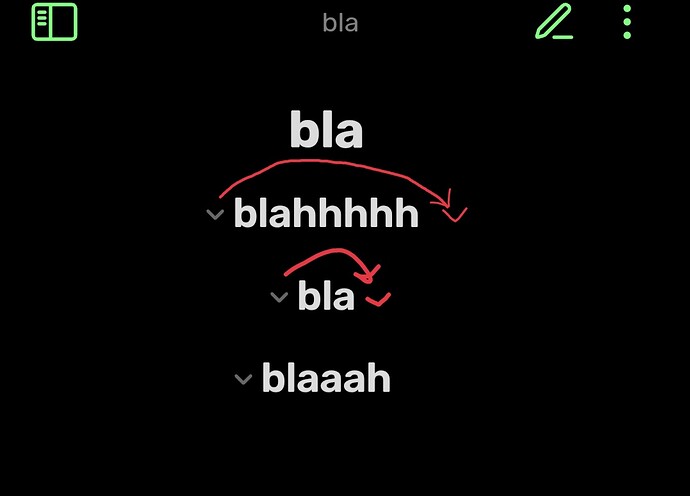Hi everyone, I am new to CSS and have this little detail I want changed but cant figure out how to do this properly.
What I’m trying to do
Tryna move the collapse icon to the right of the header text that it’s (seemingly) “attached” to, like so:
Things I have tried
I’ve tried setting FLOAT, ALIGN_ITEMS to the right, but I might not understand how the icon and the header text relationship works. Aligning the headers to center made it seem like they’re a part of one span, or flexbox, or whatever, since the arrow aligned with them, so I’ve tried changing the ORDER, but it had no effect.
What I did achieve is mirroring the icon with TRANSFORM: SCALE(-1, 1). Also, DISPLAY: FLEX sort of “detaches” the icon from the header and it stays on the left, so I managed to move it to the right of the page by setting the WIDTH to 100%, which would be fine if it wasn’t for the scroll bar that appears in the bottom.
Anyway please help me. How