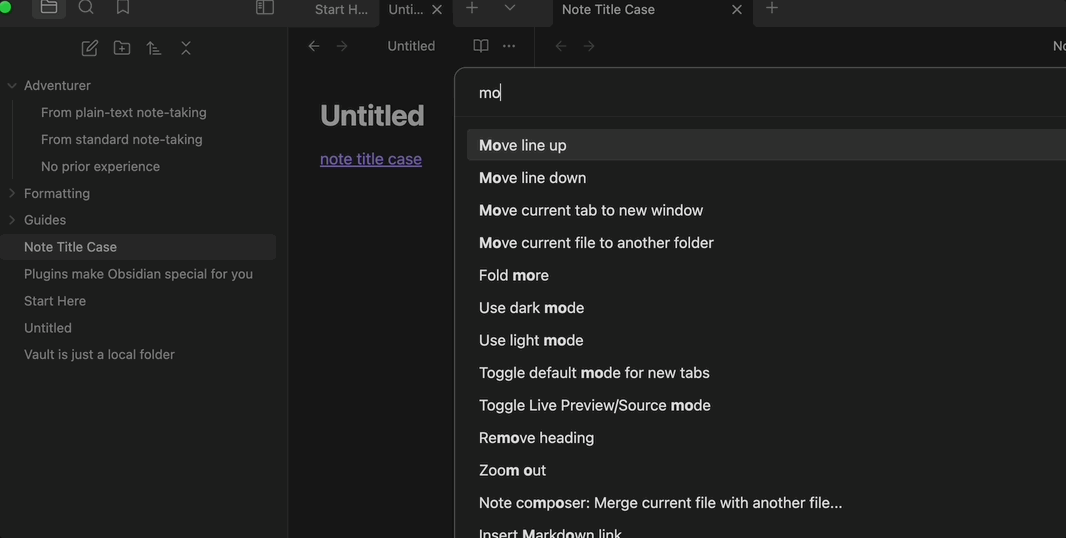Steps to reproduce
- Create a Title Case file and a lowercase wikilink. Such as “Note Title Case” and “[[note title case]]”.
- Move file to another location and observe the lowercase wikilink being changed to reflect the file’s case.
Did you follow the troubleshooting guide? Y
Expected result
Based on the below setting, I would expect it not to update the wikilink because moving a file is not renaming a file.
After moving the note “Note Title Case” the wikilink “[[note title case]]” should stay the same.
Actual result
“[[note title case]” becomes “[[Note Title Case]]”.
Environment
SYSTEM INFO:
Obsidian version: v1.6.5
Installer version: v1.6.3
Operating system: Darwin Kernel Version 24.0.0: Wed Aug 7 03:08:56 PDT 2024; root:xnu-11215.1.9~22/RELEASE_ARM64_T6020 24.0.0
Login status: not logged in
Insider build toggle: off
Live preview: on
Base theme: adapt to system
Community theme: none
Snippets enabled: 0
Restricted mode: on
RECOMMENDATIONS:
none
Additional information
The obvious workaround is to disable “Automatically update internal links” so I can choose to not update the internal links upon file move, however I think renaming and moving are separate actions, especially given were I to move the file through an external program—finder, for example—the internal link would still work exactly the same; thus I consider this to be a bug.