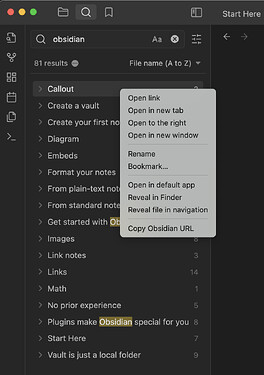cmscss
October 28, 2023, 5:33pm
1
Sorry if I’m using incorrect search terms or missing something basic, but how do you perform operations on multiple files from search results?
e.g. You search for files, you get 704 results but you can’t select more than one at a time, so you have to delete them one-by-one (as an example).
In the end, I just removed the files in MacOS but is there a way to select multiple files from the search results?
Cheers, Ben
5 Likes
ariehen
October 29, 2023, 12:32am
2
I hadn’t tried before, but I can’t seem to select multiple results in the Search tab. And even if you could, there’s no Delete in the context menu.
This thread is worth having a read through:
There are a couple places where the complete drop-down list for notes isn’t present.
One of those missing is “Delete”, in search results.
Is there a way to delete from there? Also, delete doesn’t seem assignable as a hotkey? I’d like to be able to delete any note from anywhere.
And two related feature requests that I could find:
Obsidian file management possibilities are quite limited at the moment.
Please, add ‘New folder with search results’ command to the search result to expand them a bit!
[Снимок экрана 2023-07-12 в 21.45.30]
2 Likes
holroy
October 30, 2023, 12:16pm
3
First of all see the post above for more on your actual request, but I just wanted to suggest an alternate workflow where you possibly could use some query to do the search, and then select or reuse those criteria in another run where you let the query delete the files.
I’ve not done exactly this, but it could possibly be an alternate route if you find yourself wanting to do this often. It would involve some dataviewjs stuff, but it shouldn’t be too hard to implement, at least not if you now a little bit of coding.
system
January 28, 2024, 12:16pm
4
This topic was automatically closed 90 days after the last reply. New replies are no longer allowed.