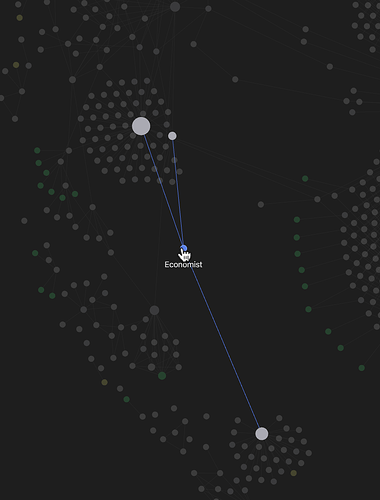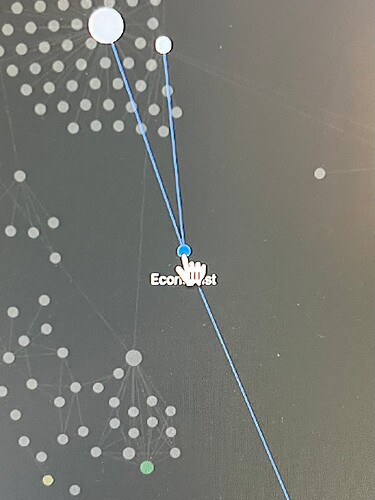Using Obsidian desktop version 1.8.0, but this has bothered me since I began using Obsidian years ago. When I hover with the mouse over an item in graph view, the visible on-screen pointer (which turns from the usual arrow to a pointing hand when I hover) covers the part of the file label underneath it. In some cases, it is easy to guess what the label says, but other times one or more words of the label are completely illegible. Ideally, the entire label would be visible. I will illustrate this issue with two images, both showing the same file in graph view: the first is a nice and clean screenshot; unfortunately, the mouse pointer shrank from its actual size somehow, so I went old school and snapped a photo with my phone — this is the second image.
It seems like an easy solution to this issue would be to display the item label above the graph point, instead of below it where it conflicts with the mouse pointer. This might actually be more difficult than it seems, but I hope that some resolution of this issue might be reached.
Thank you in advance,
-roboris