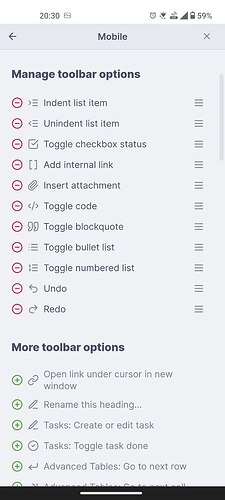Steps to reproduce
- Open Obsidian editor on mobile
- Look for an “internal link” icon in the “toolbar”
- Not being able to precisely tell at-a-glance which icon is for “internal link”
Expected result
I’d expect the icon to either have broadly known representation (like floppy disk for save, chain for links, etc.) OR to be represented by it’s markdown sequence.
I don’t know if there is a widely known symbol for these, but markdown sequence is a nested pair of square brackets: [[]] and I’d expect to find such icon on the toolbar.
Actual result
Currently used icon (single pair of square brackets) [ ] is IMO confusing because:
- Precisely this sequence
[]means nothing in markdown - It’s very close to markdown sequence for a checkbox:
- [ ]
Environment
SYSTEM INFO:
Operating system: android 13 (asus ASUS_AI2202)
Obsidian version: 1.4.4 (99)
API version: v1.2.7
Login status: not logged in
Live preview: on
Legacy editor: off
Base theme: adapt to system
Community theme: AnuPpuccin v1.4.2
Snippets enabled: 0
Restricted mode: off
Plugins installed: 14
Plugins enabled: 12
1: Tasks v3.5.0
2: Advanced Tables v0.18.1
3: Dataview v0.5.55
4: Tag Wrangler v0.5.8
5: Templater v1.16.0
6: Calendar v1.5.10
7: Natural Language Dates v0.6.1
8: Periodic Notes v0.0.17
9: Buttons v0.4.19
10: Settings Search v1.3.7
11: Obsidian Leaflet v5.6.1
12: Style Settings v1.0.3